The screen of your new iPhone X looks a little yellow and you don't know why. Since the X is the first iPhone to have an OLED display, it's understandable that you get frustrated when the screen looks discolored. In this article, I will explain why your iPhone X screen is yellow and show you how to fix it..

Why is my iPhone X screen yellow?
There are four possible reasons why your iPhone X screen is yellow:
- The “True Tone” display is activated.
- The "Night Shift" mode is activated.
- You need to adjust "Color Filters" on your iPhone.
- Your iPhone screen is damaged.
The steps below will show you how to spot and fix the problem that is causing your iPhone X yellow screen!
Deactivate the "True Tone" display
One of the most common reasons your iPhone X screen appears yellow is that “True Tone” is turned on. This new feature is only available on iPhone 8, 8 Plus and X.
“True Tone” uses your iPhone's sensors to detect ambient light and adjust the color and brightness of your iPhone screen. During the day, when the ambient light becomes more yellowish, the screen of your iPhone X may also be more yellow if the “True Tone” function is activated..
How to deactivate the "True Tone" display in the "Settings" application
1. Open the “Settings” application on your iPhone X.
2. Tap on “Brightness & Display”..
3. Turn off the switch next to “True Tone”.
4. You will know this feature will be disabled when the switch turns white and is on the left.

How to turn off the "True Tone" display in the Control Center
1. Open Control Center by swiping down from the top right corner of the screen.
2. Press and hold (3D Touch) the vertical screen brightness slider.
3. Tap the “True Tone” button to turn it off.
4. You will see that this function will be disabled when the icon found in a dark gray circle turns white.

Deactivate "Night Shift"
Before the “True Tone” display was released by Apple, the most common reason an iPhone screen was yellow was that “Night Shift” mode was activated. “Night Shift” is a feature that adjusts the colors on your screen to make them warmer, which can help you fall asleep after using your iPhone late at night.
How to deactivate "Night Shift"
1. Swipe down from the top right corner of the screen to open Control Center.
2. Press and hold (3D Touch) the brightness slider.
3. Tap the “Night Shift” button to turn it off.
4. You will see that this function will be disabled when the icon found in a dark gray circle turns white.
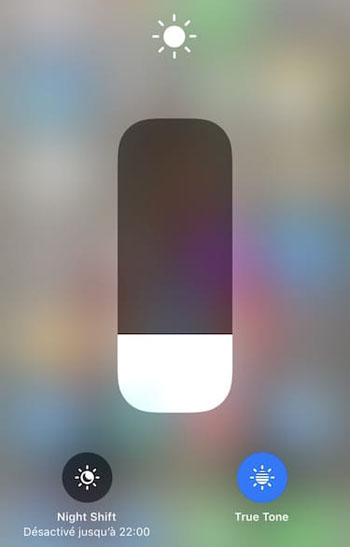
Adjust "Color Filters" on iPhone X
If “True Tone” and “Night Shift” are turned off but your iPhone X screen is still yellow, take a look at the “Color Filters” feature. "Color Filters" is designed to help those who are color blind and those who have difficulty reading text on the screen.
Open the “Settings” app and tap “General” → “Accessibility” → “Adapt display” → “Color filters”. To start using "Color Filters", turn on the switch next to the "Color Filters" option - you will know this feature will be on when the switch turns green.

Now “Color Filters” has been activated, you can start enjoying different filters and colors to make your iPhone screen less yellow. You can use the "Hue" slider to find a less yellow tone and use the "Intensity" slider to make sure the hue is not too strong.
Adjusting the display color of your iPhone X takes some trial and error. Be patient and find what works for you.
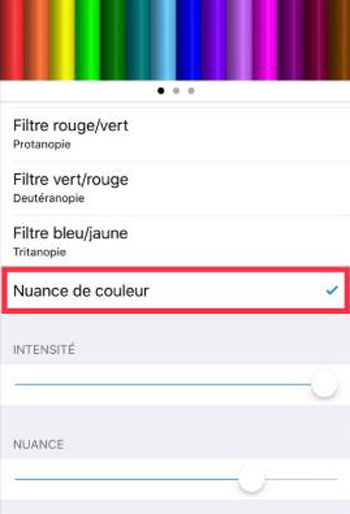
Repair the screen
It is still possible that it is a hardware issue or a manufacturing defect that is making your iPhone X screen yellow. If your iPhone has recently taken in water or it has been dropped on a hard surface, its internal components may be damaged, causing its screen to turn yellow.
If your iPhone X is covered by AppleCare, take it to your local Apple Store and get your laptop reviewed. I recommend that you make an appointment in advance, just to make sure that there is someone available to help you.
If you're in a rush, I also offer an on-demand repair company called Puls. A certified technician will be sent directly to you to repair your iPhone X on site!
The iPhone X screen: Perfect!
Your iPhone X no longer looks yellow! Hope you share this post on social media to show your friends and family why their iPhone X screen is yellow. If you have any questions about your new iPhone X, feel free to ask them in the comments section below!