Many games can be accessed through Steam. But what if an error message suddenly appears when the game starts? The motto: stay calm. For the most part, problems with error code 80 in Steam are very easy to resolve.
Fix error code 80 in Steam
The error code 80 often occurs when trying to start a game. After the error has been displayed, the game closes again. As a rule, the problem can be solved very easily: Quit Steam completely and then restart the client. If this does not help, you can try restarting the computer. In most cases, this will solve the problem.
If installed games still do not start, there is another possibility: In Explorer, follow the file path under which Steam is saved. Usually this is C: \ Program Files (x86) \ Steam .
If you have not installed Steam on the C hard drive, you have to change the drive letter accordingly at the beginning. There you will find the "clientregistry.blob" file. Delete this file and restart Steam. Everything should work now..
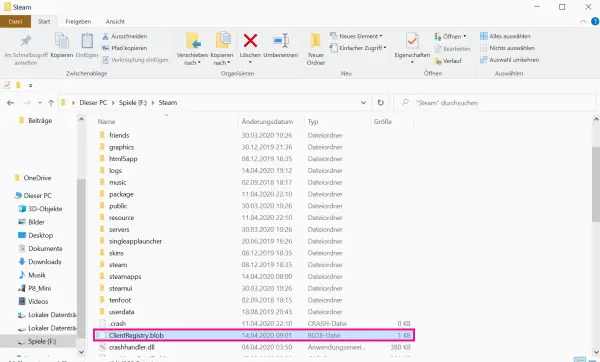
If you still have problems after this, you can try a Steam update. We'll show you how to update Steam here. If that doesn't help either, you have to completely uninstall Steam and reload it. But be careful: If you uninstall Steam, all games will also be uninstalled. If your saves are not stored in the Steam cloud, you will lose them! So reinstalling Steam should really be your very last attempt.