Question: When connecting their new iPhone or recently updated iPhone with iTunes, some users receive the following error message: "iPhone cannot be used because it requires a newer version of iTunes." However, when they try to update iTunes, the program tells them that the version of iTunes installed is already the latest. Here are some examples :
“I just bought a new iPhone XR and tried to restore a backup through iTunes. But iTunes displayed the following message: "iPhone cannot be used because it requires newer version of iTunes." I am using iTunes version 12.4.3.1 which is already the latest version available according to the Apple website. "
“I just updated my iPhone 7 to iOS 11.4. But after the update I noticed that I could no longer connect my iPhone to iTunes to sync or backup my phone because my iPhone required a newer version of iTunes. However, the version of iTunes installed on my computer is already the latest version available for Windows Vista. "
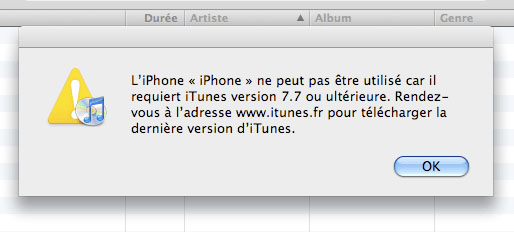
Reply : If your iPhone requires a newer version of iTunes while you are already using the most recent version of iTunes on your computer, that means after updating your iPhone or after obtaining your new iPhone, this one requires a higher version of iTunes than your computer can support. For example, a Windows XP PC can only run iTunes version 12.1.3.6 or earlier versions but not the latest versions. So, if you have an iPhone or iPad that requires iTunes version higher than 12.1.3.6, you will not be able to connect your iPhone or iPad to iTunes on your computer. You can try to fix iPhone or iPad issue that requires newer version of iTunes with the following methods..
1. Solution for macOS "This iPhone cannot be used because it requires a newer version of iTunes"
There are system requirements that are required for an iPhone or iPad to work with iTunes. If you have just purchased a recent model of iPhone (iPhone XR, XS), it probably will not be able to connect to iTunes because it is not compatible with your computer.
- IPhones XR, XS and XS Max require Mac system version OS X 10.11.6 or newer and iTunes 12.8 or newer.
- IPhones X and 8 require Mac OS X 10.10.5 or later and iTunes 12.7 or later.
- For iPhones 7, 7 Plus, SE, and iPad Pro, your Mac must be running OS X 10.9.5 or later with iTunes 12.5 or later installed on your computer.
So the first thing you need to do is to check the system version of your Mac as well as the version of iTunes, then you need to check if these versions are compatible with your iPhone or iPad..
Check the operating system as well as iTunes on the Mac computer
On your Mac, click the Apple icon in the top menu bar, then click "About This Mac." You will be able to see the operating system version of your Mac. To check the iTunes version, click “Help” → “Check for Updates”.
Update macOS
If your Mac's operating system is below the minimum system requirements for your iPhone / iPad. You will need to update your Mac by going to “App Store” → “Updates”..

After updating your Mac, you can update iTunes. You can update iTunes by going to the Apple App Store or going to Apple's official website to download the latest version of iTunes.
Now you should be able to connect your iPhone to iTunes. To avoid the error "iPhone cannot be used because it requires a newer version of iTunes", you can go to "iTunes" → "Preferences ..." → "Advanced options" and configure iTunes to automatically checks for new updates.
2. Solution for Windows PC "This iPhone cannot be used because it requires a newer version of iTunes"
If you connect your iPhone to iTunes through Windows PC, your iPhone may also need a newer version of iTunes when the version of iTunes installed on your computer or the version of Windows is not compatible with your iPhone. .
- IPhone XR, iPhone XS, and iPhone XS Max require a PC running Windows 7 or later as well as iTunes 12.9 or newer to sync with iTunes.
- IPhone X and iPhone 8 need Windows 7 or later version of Windows with iTunes 12.7 or later installed on the computer.
- For iPhones 7, SE, and iPad Pro running iOS 11, you will need Windows 7 or later as well as iTunes 12.5 or later.
As you can see, for iPhones and iPads running iOS 10 or newer, you will need iTunes version 12.5 for your device to work with iTunes. However, Apple has stopped supporting computers running Windows XP and Windows Vista. PCs running Windows XP / Vista can support iTunes version 12.1.3.6 or earlier versions only. So, you might get the error “iPhone requires newer version of iTunes” when you try to connect iPhone running iOS 11 or newer to iTunes on PC running Windows XP or Vista.

If you are using a computer running Windows XP or Windows Vista, then there is little you can do to resolve the "Cannot use iPhone" error. Here are the solutions you can use:
- Install Windows 7 or a newer version of Windows on your PC. Then install the latest version of iTunes on your PC.
- If you want to restore iTunes backups that are not compatible with your iPhone or iPad, you can copy the iTunes backups to another computer running Windows 7 or later. Then you can restore the backup to your iPhone from this computer. To learn more about this topic read: How to find the location of iTunes backups?
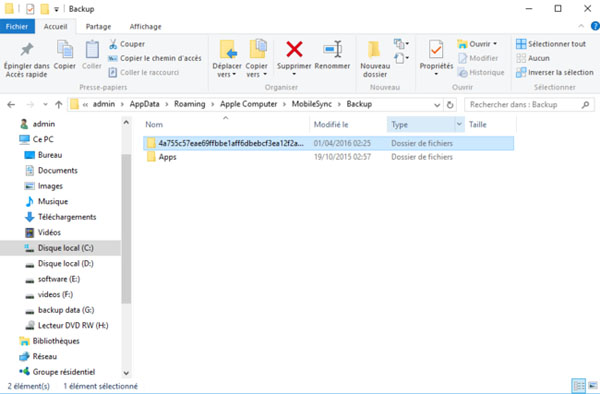
3. How to sync iPhone to Mac or Windows PC without using iTunes
If you can't use your iPhone it's probably because it requires a newer version of iTunes and you need to sync your iPhone data from a Mac computer or Windows PC, then you can very well do so. do without going through iTunes.
FonePaw DoTrans is an iTunes alternative which is able to easily transfer data from iPhone or iPad to computer or other iOS device without erasing your data. It is a more direct way to transfer data from your iPhone. Here is how this tool works.
Step 1. Download and install FonePaw DoTrans on your computer.
Free TrialFree Trial
Step 2. Run the program and plug your iPhone into the computer.
Step 3. You will see all your iPhone data in the Fonepaw DoTrans interface: your photos, music, videos, contacts, messages, etc. You can select them and click “Export to PC” to transfer your data to the PC. You can also click “Export to Device” to transfer your data to another iOS device.
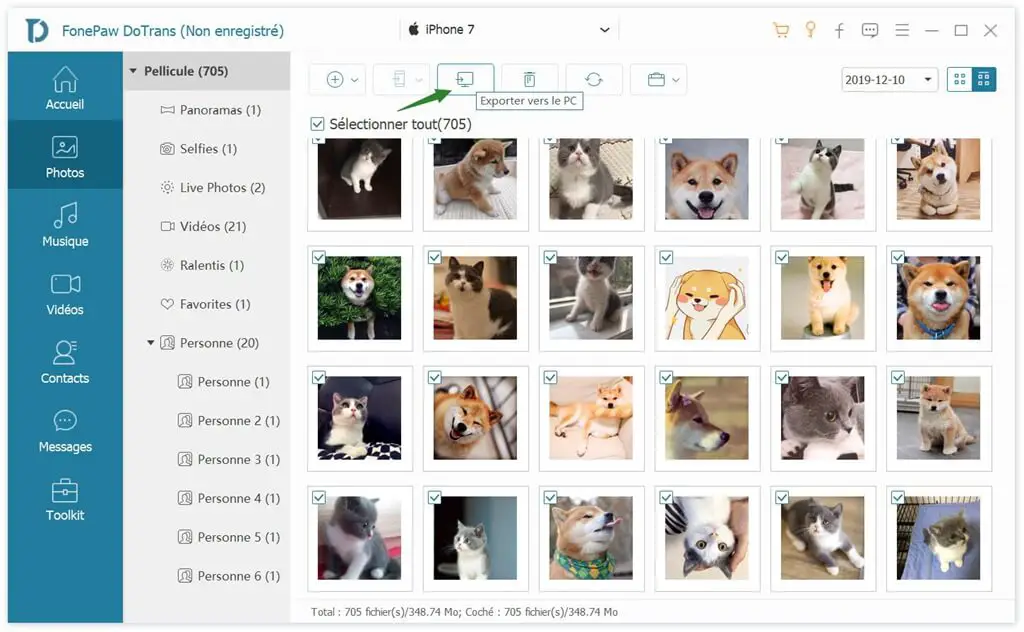
Tip: You can also access the DoTrans toolkit and transfer all your data to your PC with just one click.
4. How to restore iPhone backup without using iTunes
If you have a backup that you need in iTunes but cannot use your iPhone with iTunes, then you can use FonePaw - iPhone Data Recovery to extract data from your iTunes backup.
Free TrialFree Trial
FonePaw iPhone Data Recovery can detect iTunes backups on your computer and extract data from the backups. Unlike iTunes, FonePaw iPhone Data Recovery supports computers running Windows XP, Vista as well as older versions of Macs.
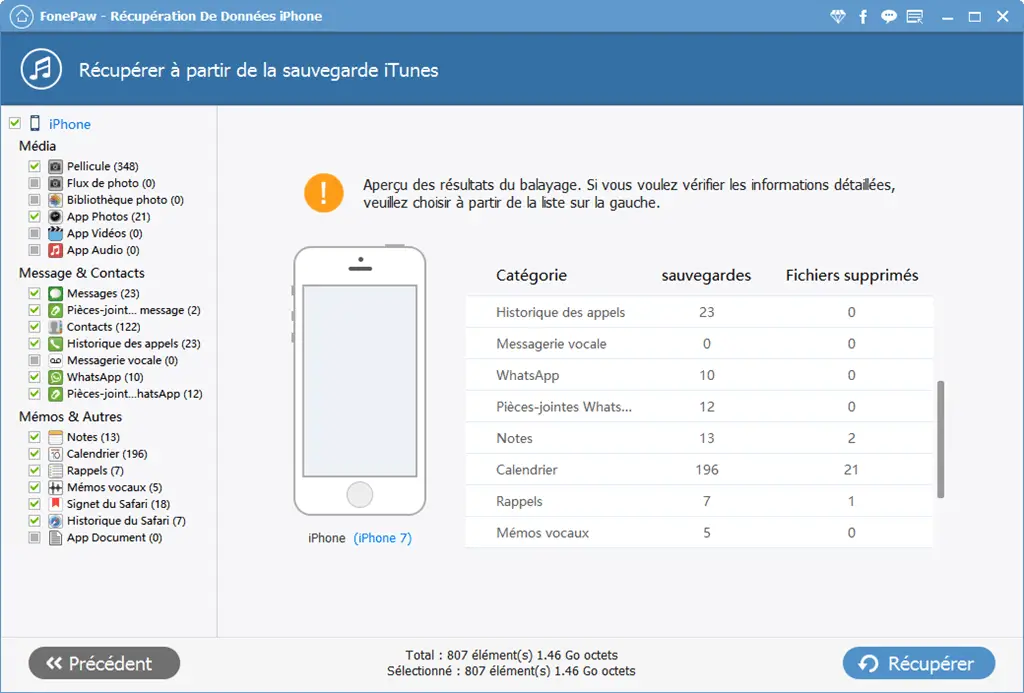
Here's how you can extract data from your iTunes backups on Windows or Mac.