If you accidentally deleted an important email from AOL Mail and are looking for a way to get your permanently deleted email back, then this article is for you! There are several methods to recover deleted emails on AOL, whether it is emails you just deleted by mistake or deleted a long time ago. Follow our guide to learn how to restore emails to AOL..
Also Read: Recover Recently and Permanently Deleted Emails in Outlook (Hotmail) (opens new window)
# 1. Recover recently deleted emails on AOL (up to 7 days)
Everyone accidentally delete emails from time to time. Fortunately, it's not difficult to recover an email deleted by mistake on AOL if your email has been deleted for less than 7 days:
# Step 1: Start the recovery process
Open AOL and click “Recycle Bin” in the left panel.
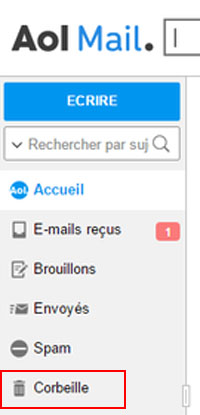
# Step 2: Choose emails
Select the email you want to retrieve..
# Step 3: Recover Lost AOL Emails
At the top of the interface, click the drop-down button next to the "More" button, then select "Move to". You can then move your restored email to any location you want.

However, if you deleted your email more than 7 days ago on AOL or if you have permanently deleted your email from the Trash, then follow the email recovery method for AOL in the text below..
# 2.Recover old emails or permanently deleted emails on AOL
If you have permanently deleted an email from the Trash or suddenly realize the importance of an email that you deleted a long time ago, then you are probably wondering if it is possible to get these back. deleted emails. In fact, the possibility of recovering your emails depends on where they were stored. If you are using a web-based email service, then your email data is not stored on your computer. Hence, you have no chance to get your lost email back. However, if AOL Mail application is installed on your computer, then a professional data recovery tool can help you scan your hard drive for deleted emails from AOL application.
FonePaw Data Recovery (opens new window) is one of the most popular data recovery software. Using it, you can quickly and easily recover various types of email files, such as PFC files (the files generally used to store AOL email messages), PST, MSG, EML, EMLX files, etc. Download FonePaw Data Recovery by clicking on the link below and follow the next steps to recover your permanently deleted email:
# Step 1. Scan hard drive for deleted AOL emails
To scan deleted AOL emails, select the “Email” option from the software home page, then choose the hard drive where you installed AOL Mail. Then click on “Scan” and the program will start to search for deleted emails on your hard drive using “Quick Scan” mode. Once the scan is complete, you can switch to "Deep scan" mode to find even more deleted emails on your hard drive.
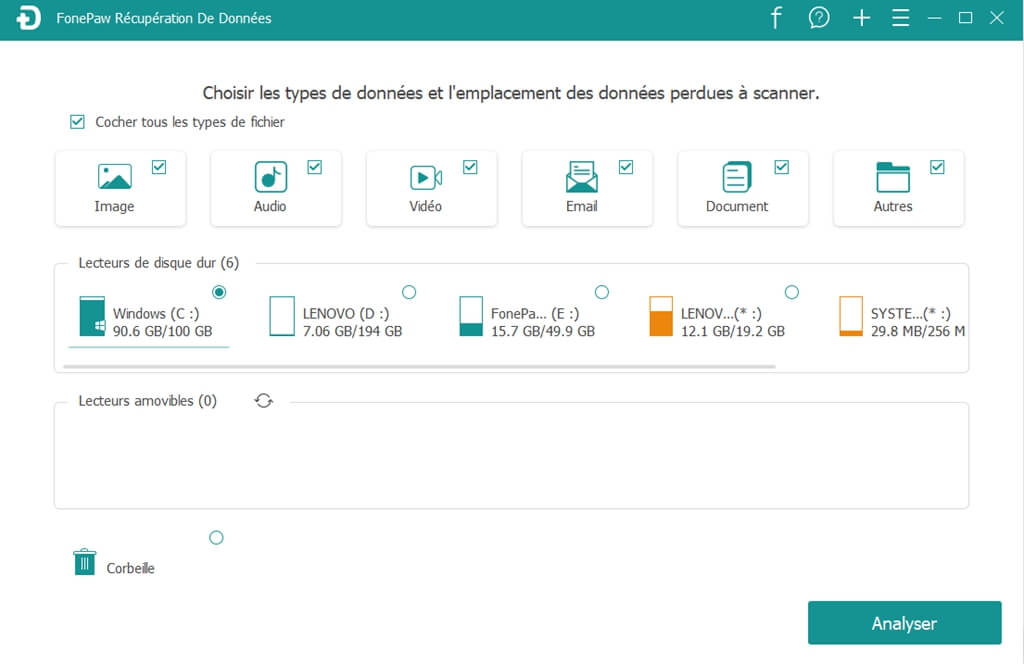
# Step 2. Find deleted emails to recover
Once the scan is complete, you can go to the PFC folder in the scan results and search for the emails you need. If you don't know which file contains the deleted email you are looking for, you can identify files by their created date or modified date.
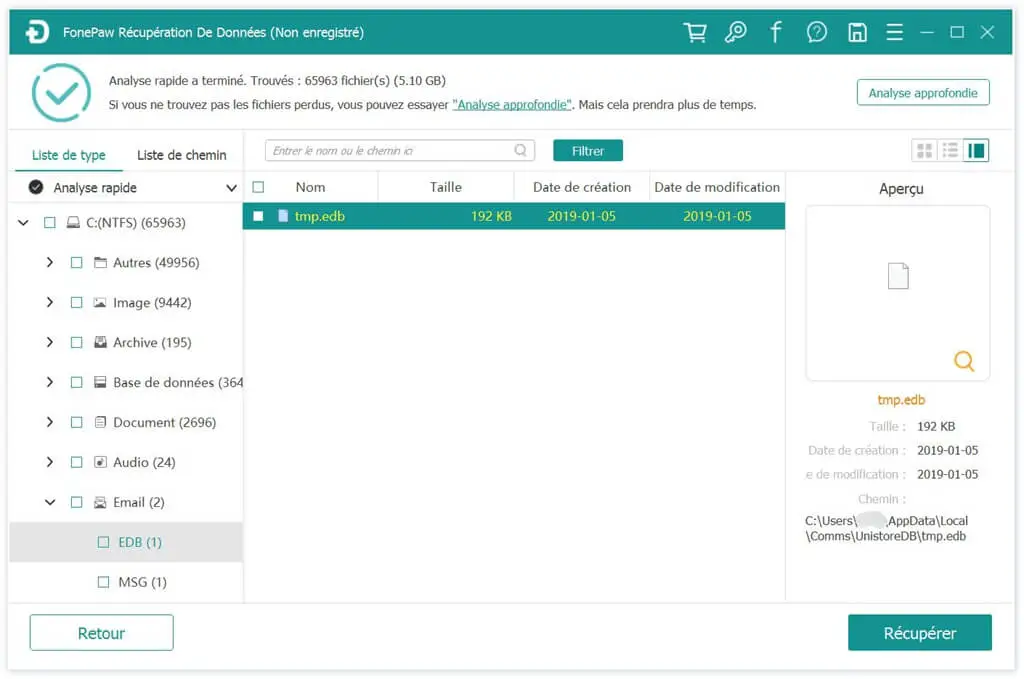
# Step 3. Recover Deleted AOL Emails
After identifying the files that might contain your deleted AOL emails, select them and click “Recover” button and the files will be restored safely to your computer. Then you can open the PFC files using a PFC file viewer to read deleted AOL emails or directly import the files into AOL.
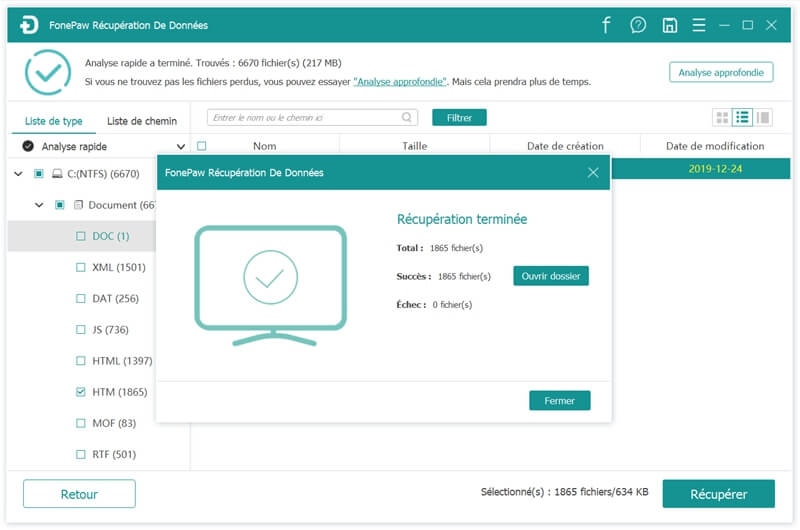
That's it for this article! Hope he helped you! Next time you want to recover deleted emails, you can try the methods mentioned above. I strongly advise you to install FonePaw Data Recovery as it can recover multiple types of lost files (photos, videos, Word, Excel, etc.) from your hard drive, memory card, USB drive, etc.