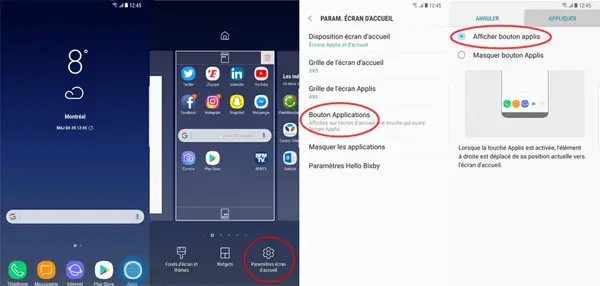The new Samsung Galaxy S8 desktop is inspired by Google by dropping the traditional “App ...” shortcut and now allowing you to access applications via a swipe gesture. It's an interesting and enjoyable change. However, it can be a little weird for some users to adjust. Fortunately, you can restore the apps button if you want. Here's how to activate the app drawer button on the Galaxy S8..
The app drawer available on the Galaxy S8 right out of the box is pretty straightforward to use. It only takes a swipe up or down gesture on the home screen to open the app drawer while repeating the swipe manipulation can close it. It's similar to the desktop of Google Pixel phones and I personally like it. To activate the app drawer button, you will only have to perform a few steps.
1. Long press an empty part of the Home screen..
2. Click on “Home screen settings”.
3. Touch “Applications button”..
4. Select the option you prefer and press “Apply”.