It's hard to evade Google's most popular tools - Gmail, Google Calendar and Google Docs are the cornerstones of (work) organization today. These collaboration-friendly tools have revolutionized the way we communicate, collaborate, and store information online. For teachers and students, Google Classroom brings the advantages of paperless exchange and digital collaboration into the classroom. Millions of teachers and students use Google Classroom in thousands of schools around the world, making Google Classroom one of the most popular edtech tools ever.
What is Google Classroom?
Google describes Google Classroom as "Mission Control for your classroom". Simply put, it's a platform that connects the Google G-Suite tools for teachers and students. It also functions as a digital organizer where teachers can store and share teaching materials with students - all paperless. From there, you can choose the features that you want to incorporate. This flexibility and seamless integration with the popular Google tools is probably the reason that Google Classroom has become one of the most widely used edtech tools today.
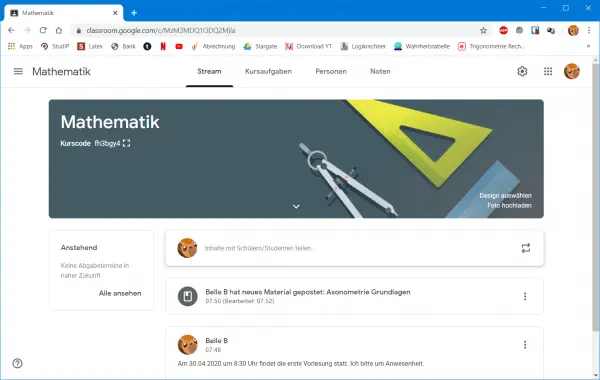 On the Google Classroom home page, you'll see Announcements and other news.
On the Google Classroom home page, you'll see Announcements and other news. Who can use Google Classroom?
Everyone! Google Classroom is included as a free service for anyone with a personal Google Account. And for organizations using G Suite for education or G Suite for nonprofits, the service is also free. In most cases, teachers and students can access Google Classroom using a Google Account provided by their school. While teachers and students in schools are the primary users of Google Classroom, there are also features that administrators, families, and home students can use. Google Classroom is not only available on the computer, but can also be downloaded as a smartphone app from the Play Store or App Store..
How do teachers use Google Classroom?
Since it's a fairly flexible platform, educators use its features in very different ways. With Google Classroom, teachers can ...
- ... optimize how they manage their classes. The platform can be connected to other Google tools such as Docs, Drive and Calendar, so that there are many built-in "shortcuts" for classroom management tasks. For example, when you post an assignment with a due date, it is automatically added to the class calendar for your students to see.
- ... organize, distribute and collect tasks, course materials and student work digitally. Instructors can also create an assignment for multiple classes, or change assignments from year to year and reuse them. If your students work digitally regularly, you can use Google Classroom to avoid some photocopying and some of the paper junk that comes with teaching and learning.
- ... communicate with the students about their class work. You can use the platform to post announcements and reminders about tasks - and it's easy to see who has completed their work and who has not. You can also contact individual students privately, answer their questions and offer support.
- ... give the students feedback / assessments on their assignments. Within Google Classroom, it is possible to use Google Forms to create and share quizzes that are automatically graded when students submit them. Not only will you spend less time evaluating, but your students will get instant feedback on their work.
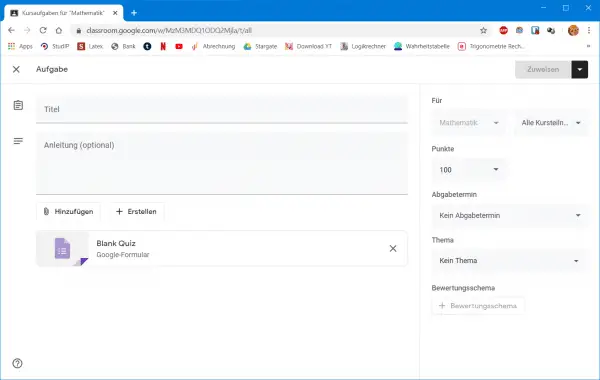 Tasks can easily be created and assigned to specific course participants.
Tasks can easily be created and assigned to specific course participants. What can students do in Google Classroom?
After joining a class, students do not see the same thing on Google Classroom as their teachers and only have limited permissions and functions. So in Google Classroom, students can ....
- ... share messages with the entire class. You can also attach files, YouTube videos, and external links to your message.
- ... manage and comment on tasks. The tool lists all tasks and their due dates. Students can see exactly which tasks still need to be completed and can also view the archive of tasks that have already been completed. Tasks can also be commented on. Your comment is visible to all other students and the teacher.
- ... send emails to other students. Schoolchildren can easily communicate with classmates.
- ... access the class’s Google Drive. In this folder, students can access all documents that teachers upload there. Teachers may store additional classroom materials there.