Anyone who surfs the Internet unprotected with their Windows PC can quickly catch a virus or trojan. But there are many ways to protect your computer against malware. We have summarized the best tools and tips for comprehensive virus protection for you below:
Install free virus protection software
There are many free yet good antivirus programs available for your PC. We introduce you to the best security tools:
- Avast Free Antivirus : This antivirus software protects your PC immediately after installation and scans your computer for malware every time Windows is started. The program also protects against the harmless but annoying toolbars that are often downloaded with downloads. Protection of the home network is also integrated into Avast.
- Avira Free Security Suite : The antivirus program is equipped with real-time protection and protects your PC from viruses, ransomware, Trojans, adware and other malware. Avira Free Security Suite also includes browser protection that blocks dangerous websites, a VPN with which you can surf the Internet anonymously, a password manager and a tuning tool that makes your PC faster and extends battery life.
- BitDefender Antivirus Free Edition : This free real-time virus scanner protects by continuously scanning your entire PC. It also blocks any links that pose a threat. If you wish, you can also use BitDefender to scan individual files for malware.
- AVG AntiVirus Free : This program is a basic protection for your PC and blocks known malware with the help of a real-time scanner. In addition, an e-mail scanner and a link scanner ensure safer Internet surfing. Files classified as dangerous end up in quarantine, where they can no longer cause any damage.
Note : These free antivirus programs offer good basic protection for your Windows PC. However, paid software can protect your computer even more extensively against pests. Here you can find a comparison of different antivirus software - both free and paid.
Perform updates
To close security loopholes, you should always keep Windows , your programs and your browser up to date . To do this, carry out regular updates . In the following we explain how you can update from Windows 8..
To do Windows updates manually:
1st step:
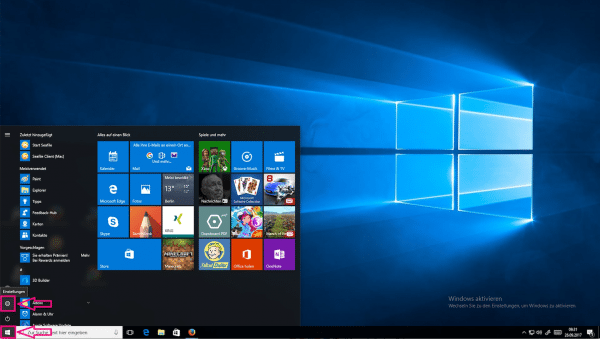 Open the settings of your PC by using the key combination [Windows] + [I] or by clicking the Windows symbol at the bottom left and then going to the cogwheel symbol in the start menu on the left . Alternatively, you can also click on " This PC " in Explorer , then open the " Computer " tab at the top and then go to the settings using the gear symbol at the top .
Open the settings of your PC by using the key combination [Windows] + [I] or by clicking the Windows symbol at the bottom left and then going to the cogwheel symbol in the start menu on the left . Alternatively, you can also click on " This PC " in Explorer , then open the " Computer " tab at the top and then go to the settings using the gear symbol at the top . 2nd step:
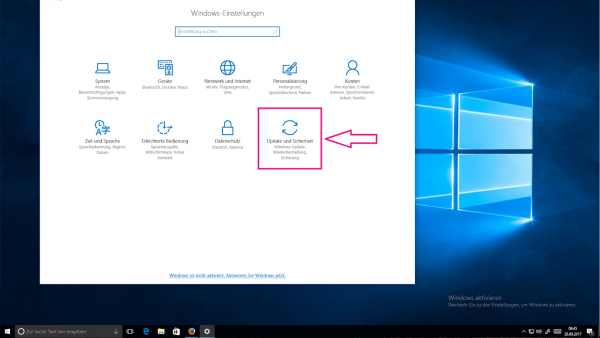 Now click on " Update and Security " in the settings .
Now click on " Update and Security " in the settings . 3rd step:
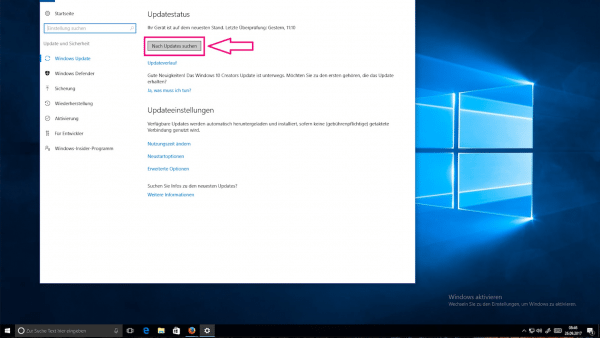 Then click on " Check for Updates ". Windows either carries out new updates afterwards or your system is already up to date.
Then click on " Check for Updates ". Windows either carries out new updates afterwards or your system is already up to date. 4th step:
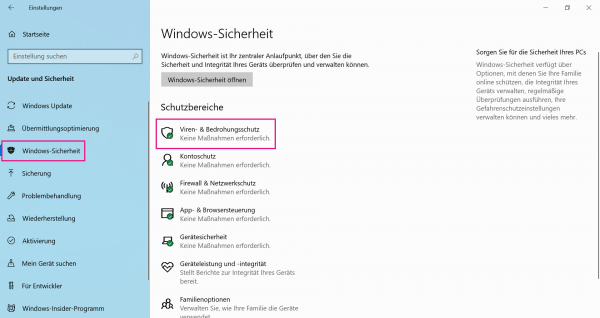 Under " Windows Security " you can also use " Virus & threat protection " to set Windows Defender , which you should always have activated.
Under " Windows Security " you can also use " Virus & threat protection " to set Windows Defender , which you should always have activated. Tips on how to surf the Internet safely
Despite the many security tools, common sense is often the best protection against malware. You should always pay attention to the following when surfing the Internet so as not to catch a virus or other malware:
- You should only ever download programs and files from reputable, secure websites . Also make sure that no automatic downloads start when you are on dubious sites.
- E-mails in particular often pose a threat to your computer. Therefore, always make sure that you really know the sender before clicking on links or downloading attachments . In addition, you should never reveal your data on request , because criminals who want to gain access to your accounts could be hiding behind the sender. These so-called phishing emails usually look deceptively real . With apparently official emails, always make sure that the sender is actually trustworthy and uses an official email address of the company in question.
- To surf the Internet safely, browser extensions such as the free McAfee WebAdvisor add-on are also recommended. This tool automatically scans the websites you visit and sounds an alarm if you are on an unsafe page.
Additional virus scanner
If you suspect that malware has sneaked onto your computer despite all security precautions, installing an additional virus scanner can help. The freeware Malwarebytes Anti-Malware , for example, scans your system (in addition to your normal antivirus software) and removes malware from your computer.