Image editing on the smartphone is nothing new in the age of Instagram and Co. Most of the preinstalled photo apps already offer basic functions, such as filters or cropping images. However, when it comes to inserting text, more complex effects or photo collages, it is advisable to install an additional app specifically for editing images on the smartphone. And here not only the range of functions, but also the handling of the app play an important role. We'll show you which apps are worthwhile for Android and iOS.
Snapseed
The free "Snapseed" app offers you various editing options that you can call up by swiping your finger up or down. You can then swipe left and right to adjust the processing intensity. For minor photo corrections, functions such as cropping, white balance, brush, text and repair tools or the vignette are available. For example, you can use the vignette to keep only a certain area of your photo in focus and to blur the surrounding areas. For faster navigation, the app offers subject areas such as " Vintage ", " HDR Scape " and " Drama ". Here you can Brightness "," Adjust saturation "and focus " and give your pictures a certain mood. Snapseed can be installed on your iPhone / iPad as well as on your Android device.
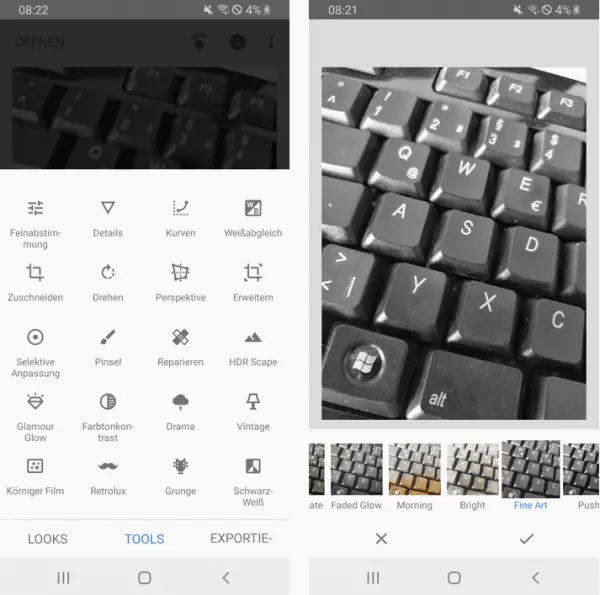
Photo Lab
With the "Photo Lab" app, you can not only edit and improve pictures, but also add frames and arrange them in collages . Editing the photos is no problem even for beginners thanks to the existing templates. For example, you can create the look of old-fashioned postcards or insert cartoon characters . Additional templates let your photos look like a painting or create a virtual magazine cover . Thanks to regular updates, you will always receive new options and templates for image editing. Photo Lab is available free of charge for iOS and Android..
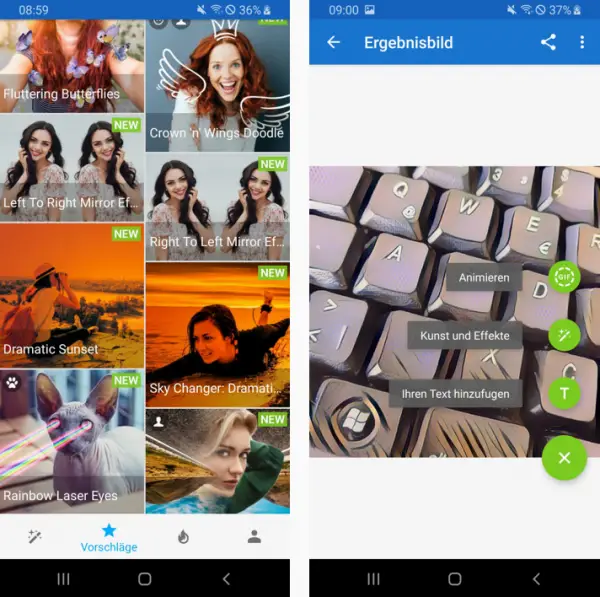
Photoshop Express
You may be familiar with Adobe Photoshop from professional image processing. As an application on the PC, however, this is only available for a fee or in a time-limited test version. For photo editing on the smartphone there is "Photoshop Express". Similar to the PC software, you can use this app to crop pictures, change the exposure, color saturation or orientation and apply different effects. Adobe offers the image editing app free of charge in the App Store and in the Google Play Store. In order to be able to use it, however, you must log in with your Google or Facebook account or generate an Adobe ID.
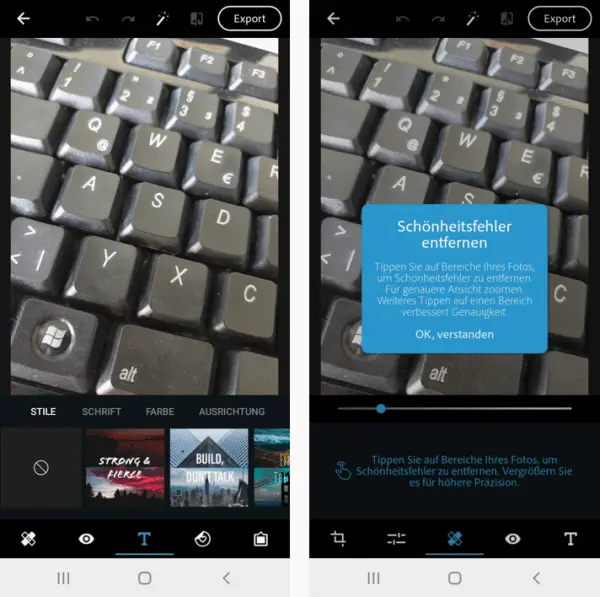
Pixlr
Another example from the range of photo apps for digital image editing is "Pixlr". Similar to Photo Lab, you also have the option of taking the photos directly in the app and then processing them in the form of a collage. In recording mode , you can already work with filters and overlays here and see the effect of the effect on your composition. One advantage over other apps is the ability to adjust color tones, brightness and contrasts, which can be done particularly quickly thanks to automatic correction . For more experienced users, however, there is still the option of editing the values manually . You can use Pixlr on both Android and iOS..
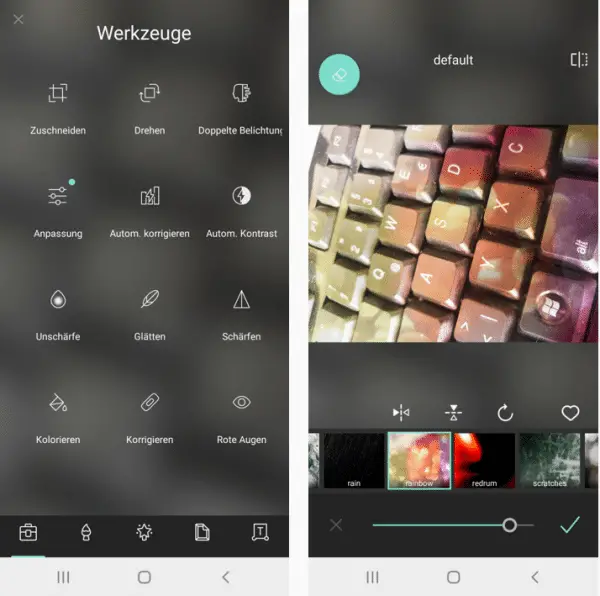
PicsArt Photo Studio
"PicsArt Photo Studio" is also available as a free app for Andoird and iOS. With the integrated camera function, you can take photos directly in the app and then edit them. There are a number of tools available to correct your images, such as eliminating perspective distortion or red eyes . With the help of the so-called clone stamp , you can duplicate individual areas of the image and, if necessary, enlarge your image artificially. In addition to the filters that can also be found in the other photo apps, PicsArt Photo Studio offers you additional sketching and painting functions with which you can let off steam creatively - even without a photo. You also have the option of using the app with a large Exchange community of photographers .
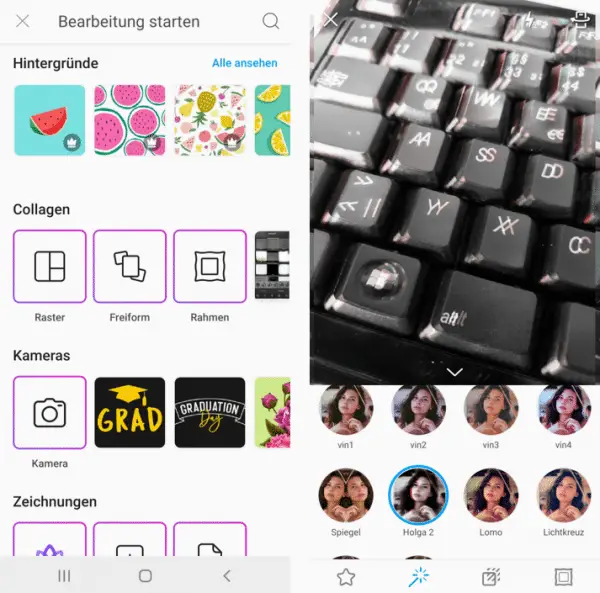
FilterGrid
Do you value color editing? The "FilterGrid" app is particularly suitable for this thanks to its numerous color and contrast filters . Your photo is automatically divided into individual image areas , such as foreground and background. If you do not agree with the automatic area detection of the app, you can adjust it manually afterwards . You can then choose from 65 processing filters and design each area of your image individually according to your wishes. FilterGrid is available free of charge for iOS and Android, but you will sometimes see full-surface advertising.
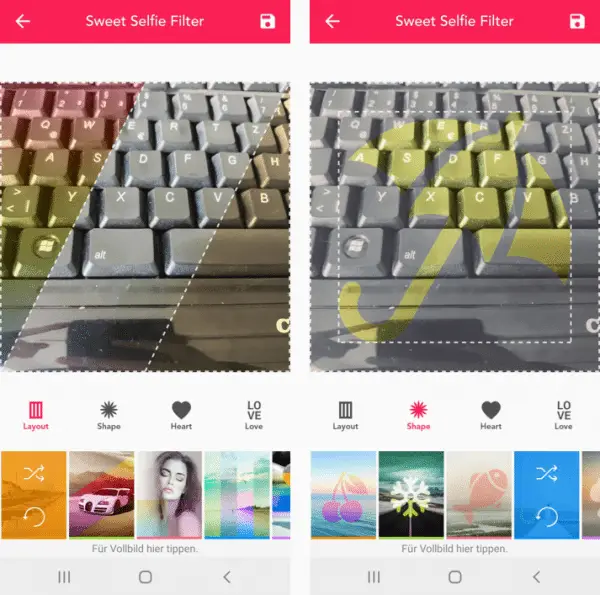
PhotoDirector
With "PhotoDirector" and the included " Splash " tool, you have the option of leaving a single element in the picture (e.g. a yellow taxi) colored and making the rest of it black and white. Another special feature of the app is the " magical object removal ", which makes disruptive picture elements (almost) disappear without a trace. Anything that may be left can be fixed and removed using the other tools you already know. Especially if you are new to image processing, PhotoDirector will help you immediately after installation with explanatory overlays on the available functions. You can download the app on your Android smartphone as well as on the iPhone.
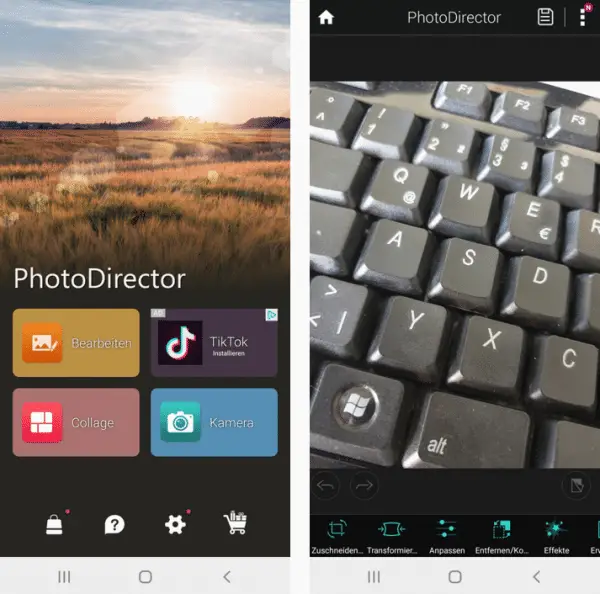
You can find more tools for image processing on your smartphone here.