Whether Android or iPhone, if you want to save storage space on your smartphone, Google Photos is a must. Because there you can save all your photos and videos and synchronize them on all your devices. But the practical app also has a storage space limit under one condition.
How much storage does Google Photos have?
Google Photos supposedly offers unlimited storage space. This is largely true, but it requires one condition. If this is your first time using the app, you can choose during setup whether photos should be uploaded in their original size or in high quality. If you choose the first option, a storage space limit of 15 GB is set, which you can increase for money up to an unbelievable 30 TB. This allows you to save up to 300,000 images or 2,300 hours of video material!
However, if you select the "High Quality" option, this is the only way to get unlimited storage space, so your photos will be reduced to a maximum of 16 megapixels and videos to a maximum of 1080p. For the average user, this is usually completely sufficient. But still many want to keep the mostly better quality of their original photos. If you see it that way, but 15 GB is not enough space for you, you can upgrade to 100 GB for € 1.99 a month..
How to find out how much storage space you have
Follow our step-by-step instructions or take a look at the brief instructions .
1st step:
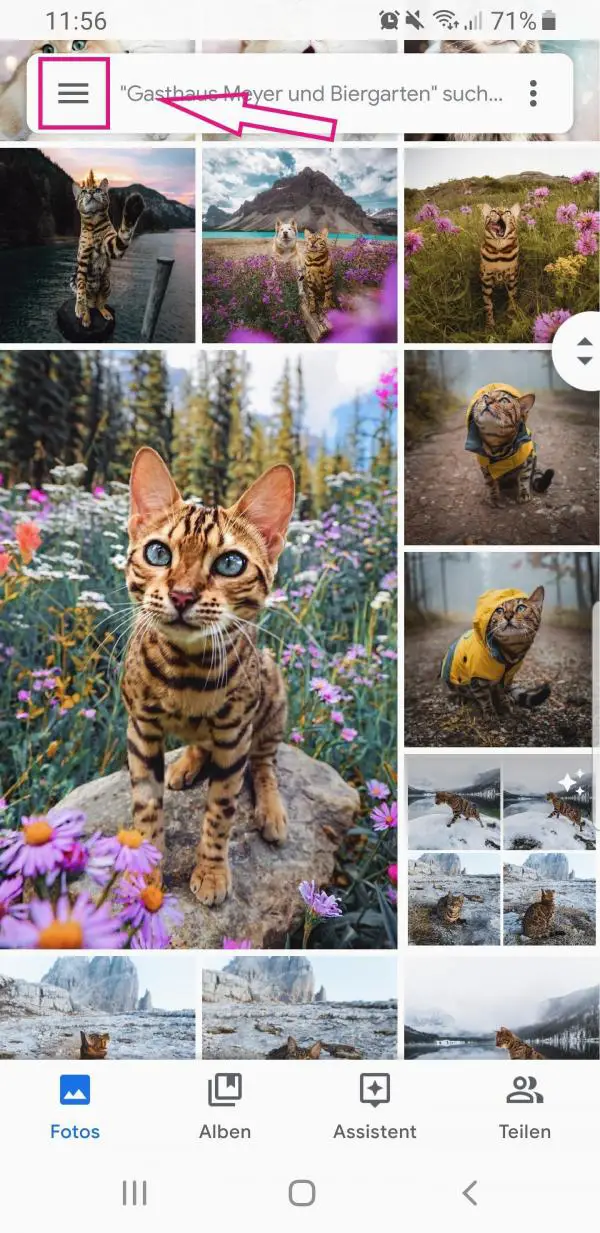 Open the Google Photos app and tap the three-line menu in the top left.
Open the Google Photos app and tap the three-line menu in the top left.