When we talk about iPad music transfer, iTunes comes right into our minds. However, iTunes can only copy and synchronize songs between iTunes and iOS, it does not take into account data on other platforms such as Android for example. As a result, you have to go to a more complex method with iTunes Library on your computer and copy the files to your Android. This method will take you a long time. In this guide, we recommend you a much simpler solution - FonePaw DoTrans (opens new window) , which can transfer between various devices just with one click, like transfer music from iPad to Android.
FonePaw DoTrans allows you to transfer music from iPad to Android phones and tablets. The program can copy from song at the same time other contents such as artist name, album information, song duration, playlist, etc. Besides, you can copy other audio files like audiobooks, voice memos etc..
# Step 1. Connect your iPad and Android to PC
To get started, connect your iPad (iPad Mini 4/3/2, iPad Air 2, etc.) and your Android device (Samsung Galaxy, HTC, LG, Lenovo, Huawei, Mi, etc.) to your computer. Press "Trust" when the message "Trust this computer" appears on your iOS device, and enable USB debugging on your Android.
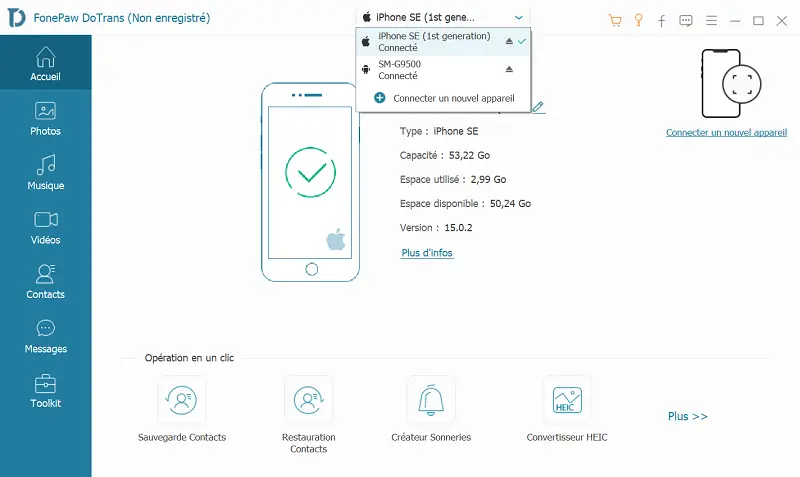
# Step 2. Choose the file types to transfer
Once the devices are detected, you will see the note “Connected”. Press "Start" and the program will start scanning the compatible files in your iPad. After that select "Media". You can move and share music from iPhone to Android..
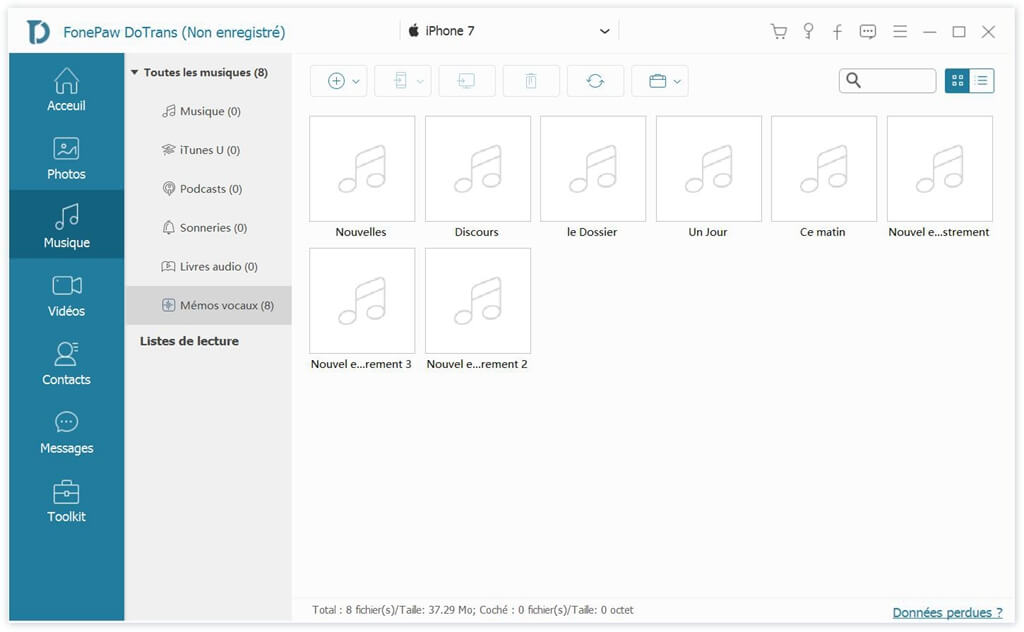
# Step 3. Copy music from your iPad to your Android
Check the music you want to transfer, then click the little icon as phone, and choose your Android device as the target phone. FonePaw DoTrans will start copying songs to iPad. It will take a little while. Please wait. When the project is 100% complete, click the “OK” button.
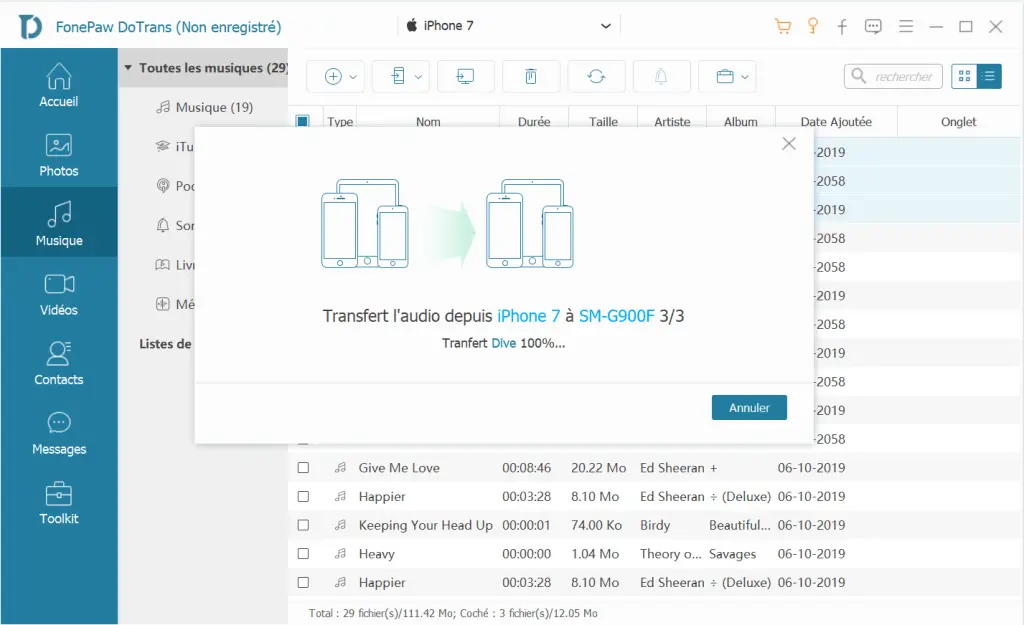
Go to your android phone / tablet, there you will find duplicate music. Now you can enjoy the music, set it as ringtones, etc..
Note: You can apply the same steps to transfer music from iPhone to Android.
That's all. Easy to use FonePaw DoTrans saves your time sending large files. You can clone contacts, photos, and audio / video files from one platform to another without data loss. And the program is secure. Feel free to download and install it on your PC.