Whether in the home office or in large companies: network printers are a real plus when it comes to putting documents on paper quickly and easily. Unfortunately, network printers can also pose a real threat. Because: Network printers are popular targets for hackers. If an attacker manages to gain access to a network-compatible printer, he can, for example, unnoticed divert all printouts and thus gain access to your private documents. But that's not all: complete Linux servers run on many network printers. If these are compromised, they could act as a gateway for viruses and other malware, which then infects all computers on the network. Reason enough to reliably secure network printers.
Secure the printer with a password
It becomes particularly critical when printers offer the function of not only connecting to a network, but also of setting up a hotspot themselves . The actually practical function makes it possible, for example, to connect a smartphone directly to the printer via WLAN and to print out documents. The problem: the printer's hotspot function is often left with the default settings. In this case, attackers can easily connect to the printer because a standard password is used or no security measure is used. Make sure to change the access password on hotspot-enabled printers to ensure that no strangers can access your printer..
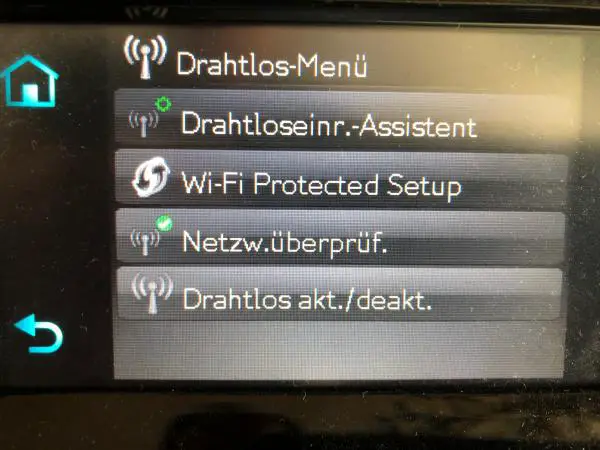 Check in the network settings of the device whether access to the printer is protected by a password.
Check in the network settings of the device whether access to the printer is protected by a password. Does the printer have its own server that can also be reached via the Internet? Then you should definitely secure access to it as well. Even if you keep the access URL secret, in the worst case scenario hackers could reach the printer by trying out typical web addresses. If this is the case, strangers can, for example, read out the printer status or access the documents most recently put on paper. It is all the more important that you block access to the administration page of the printer with a password that is as secure as possible. This works with virtually all Internet-enabled printers in the web services settings . Whether for the WLAN hotspot or the local settings: The assignment of secure passwords is one of the most important steps in securing network printers.
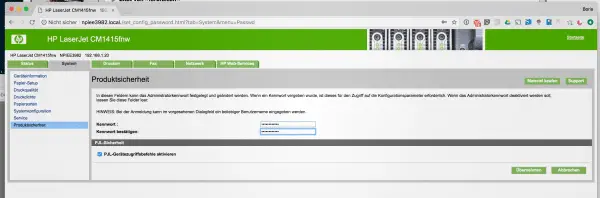 Make absolutely sure that you secure access to the printer's administrator settings with a password.
Make absolutely sure that you secure access to the printer's administrator settings with a password. Securing network printer: further measures
With a password, the most important step towards a secure network printer is done. But that's not all! As with any device that uses the Internet, you should regularly check for firmware updates for your printer. The manufacturers discover and close potential security gaps again and again by updating the internal printer software. Installing the printer updates is straightforward, but you usually have to take action yourself. The next section tells you where to find firmware updates for major printer manufacturers ..
In addition to assigning a password for the printer hotspot settings, many network printers also offer the option of only allowing printouts after entering a PIN code . The corresponding option can be found in the settings of the printer. Business printers that temporarily store large amounts of data on an internal memory such as a hard drive should also encrypt it . This ensures that attackers cannot read the data using software. The corresponding encryption options are active ex works with most manufacturers. However, it is worth checking the status of the encryption .
The supported network services can also be set in many cases. Here, less is often more: For example, if you do not use Apple devices in your office, it can be worthwhile to switch off the Bonjour service . The less a network device reveals itself, the lower the probability that loopholes in a protocol can be exploited..
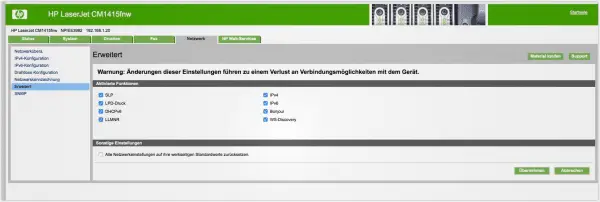 If you do not need all network services, switch them off on the printer.
If you do not need all network services, switch them off on the printer.
Also useful: Determine exactly who can access the printer and who does not. Typical network printers allow all network participants to print after the initial setup. More sensible from a security point of view: Specify in the settings exactly which computers have which rights to the printer. How many options you have here depends on your printer model. However, it is almost always possible, for example, to only allow expressions that are triggered by certain IP addresses or user names in the network. Many printers and multifunctional devices also allow the basic functions (i.e. printing, scanning, etc.) to be allowed, but administrative changes or access to previous printouts to be restricted to certain users. If the network printer is integrated in a shared LAN, you should check the corresponding options and implement them if necessary.
Last but not least, you should of course also secure the actual network yourself . Update your router with the latest firmware, protect a WLAN with secure passwords and use good encryption. If the network is open like a barn door, even a well-protected printer is of little use. Tips and tricks on how to properly encrypt your WLAN can be found here.
Here you can find updates for your network printer
As mentioned before, it is highly recommended that a printer connected to the network be kept up - to-date with firmware updates . With some printers this works directly on the device. Alternatively, you have to update the firmware manually using a program for Windows, macOS or Linux.