Before using FonePaw - Android Data Recovery (opens new window) to recover lost data, you might be concerned about the safety of your Android phone and its data. Is this Android data recovery tool safe to use? Is the software legal? Will it change the data on my phone, or worse yet, will it steal my data secretly or give me a cell phone virus?
With the security tests of website security checkers, such as McAfee SiteAdvisor, Norton Safe Web, FonePaw and its software have been proven to be reliable..
If you still have questions, read this article to learn how FonePaw for Android works on your phone and how it protects your data and devices during data recovery.
# How does FonePaw - Android Data Recovery access your phone data?
To get back your lost data, FonePaw Android Data Recovery needs to access your phone data. Here is how to do it..
# 1. Connect your phone to PC
After installation, you need to connect your phone via USB cable. Here is why you need to connect your phone to PC and enable USB debugging on your Android phone.
# 2. Allow access
After logging in to your phone, the software will still not be able to access your phone data until it is given permission. A software request will appear on your phone and ask for permission to access the phone, you need to click “Allow”. At this time, FonePaw can access your phone data..
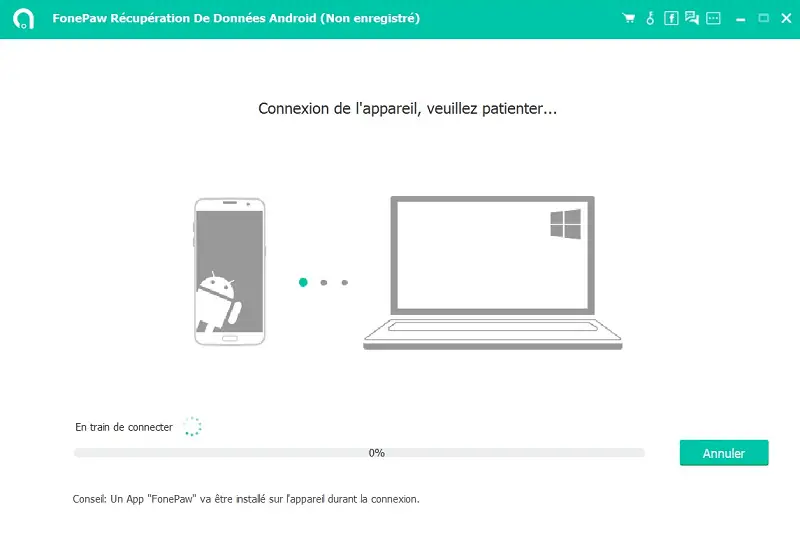
# 3. Scanning the data storage space
Once access to your phone's data is authorized, this software will analyze the data storage space on the phone. It will scan your existing and deleted phone data which has been overwritten. This is how it presents you with the existing and deleted data on your phone.
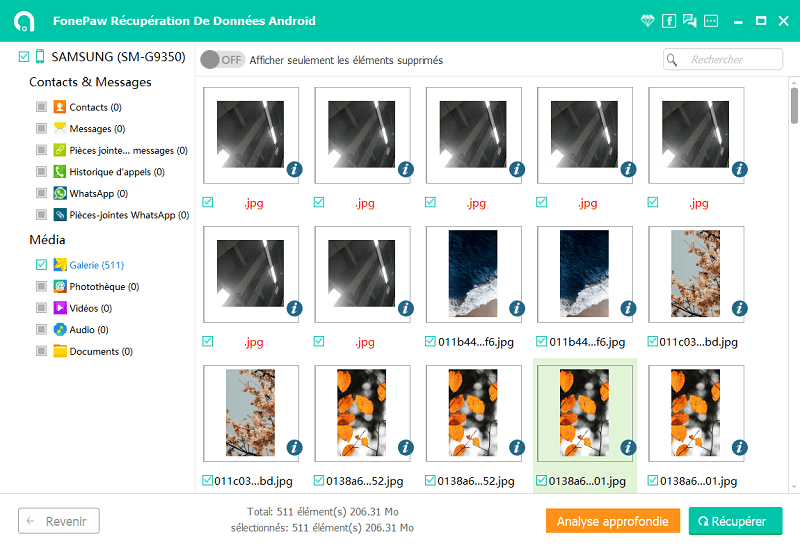
# Is the data recovery process safe for my phone and data?
The data recovery process mentioned above has no effect on your device or your data, because FonePaw - Android Data Recovery works on its secure database, which includes a series of analysis algorithms and rules. well designed to guide the software during data analysis. With reference to the secure database, this program can efficiently perform data analysis and recovery without modifying any phone system and system data.
With four years of expertise in the field of data recovery for Android devices, our development team is constantly updating the security database based on various compatibility tests and user feedback. Through continuous upgrades, the software has been improved in terms of compatibility and security to ensure that it is absolutely safe for your device.
Device Compatibility: Our team has tested the compatibility of most Android phones in the market including Android phones with different brands, models and devices with different Android versions.
Regular Updates: FonePaw Android Data Recovery has been regularly updated to fix user reported errors and is compatible with the latest smartphone software and hardware, such as the latest Android version, WhatsApp version.

For data protection and privacy, each user registers their software with a registration code (a unique identifier for a single computer) so that all data from your phone is stored on your own computer. No one can access your data anywhere else. As mentioned above, the software cannot access your phone unless you have given it permission. Therefore, the software's access to your phone data is completely in your control.
# What can FonePaw do for Android?
FonePaw for Android has three different functions to recover and save data on your Android devices under different circumstances.
Android Data Recovery: Recover lost data from almost any Android device including Samsung, Nexus, HTC, LG, Huawei, Pixel, and more.
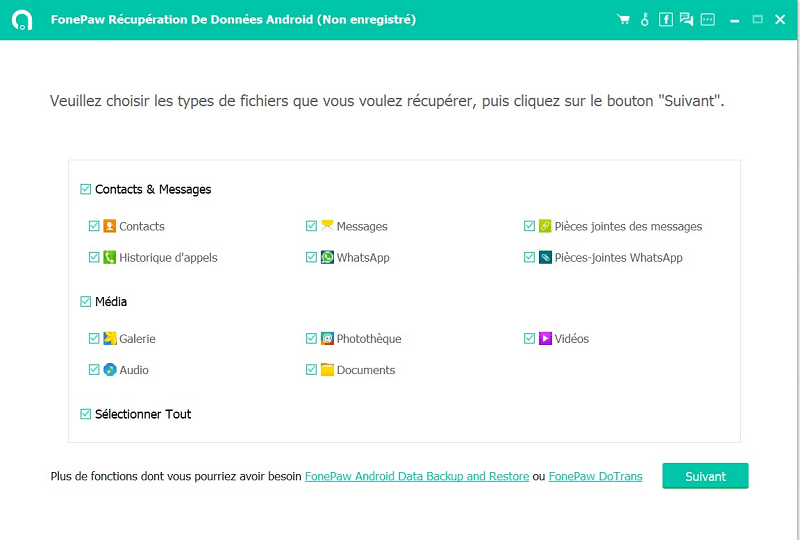
Android Data Extraction: Recover data from damaged Android devices, for example: broken screen, black screen, locked device, boot failure or bricked phone, etc. It can also fix Android system issues, like Android bricked.
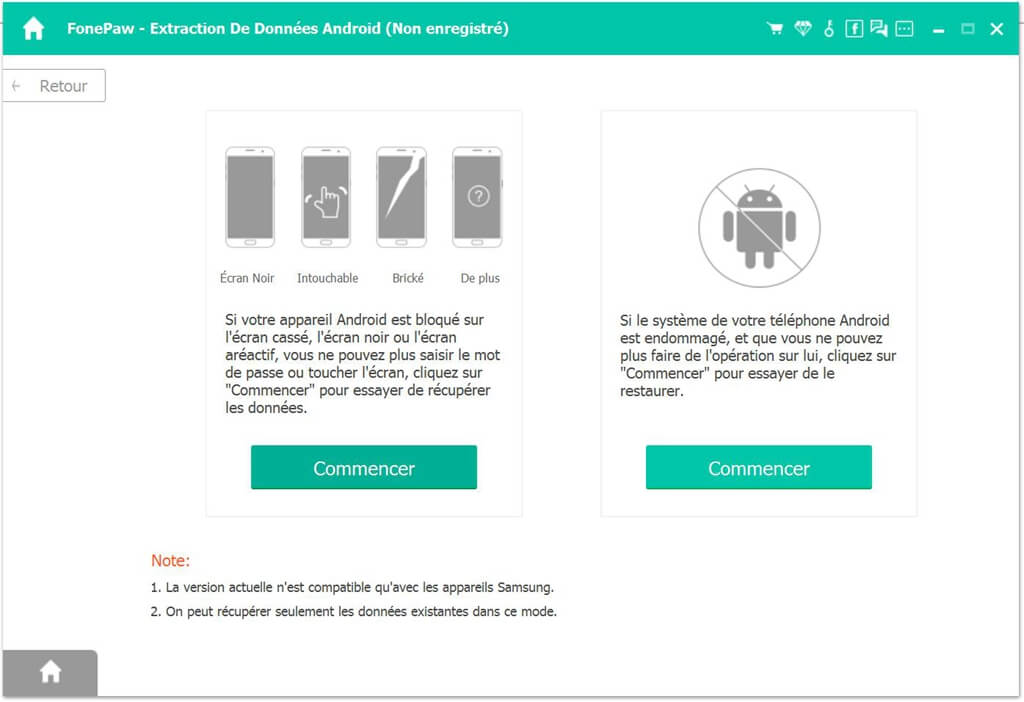
FonePaw - Android Data Backup & Restore: Backup photos, contacts, media files, and messages to your PC and selectively restore data from backups. It offers you the encrypted backup mode to protect your data.
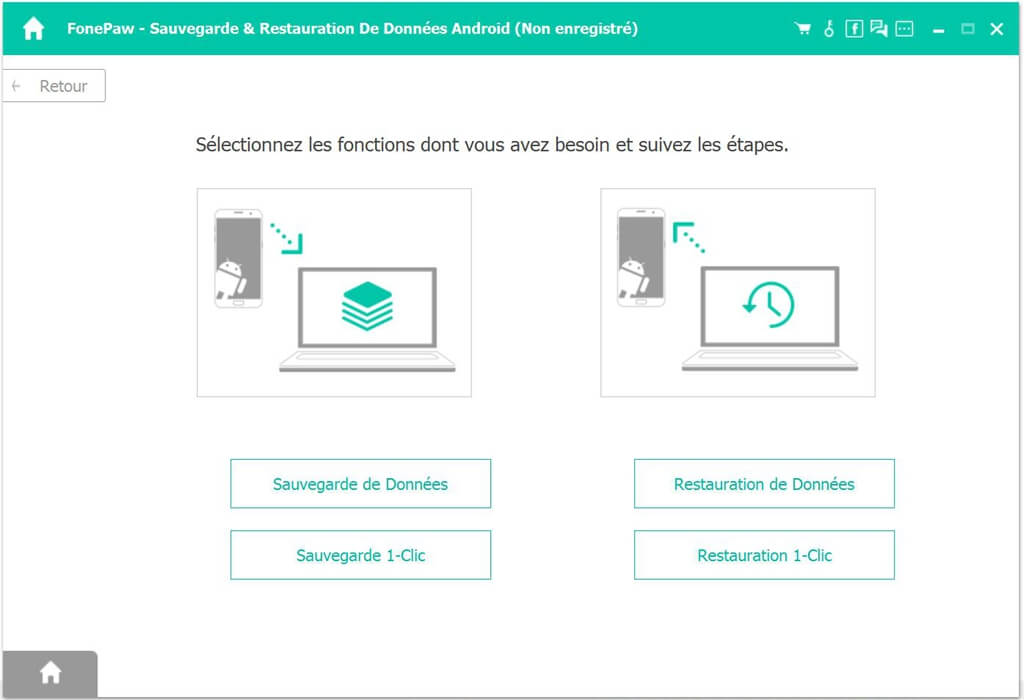
Note: If you have tried to find the crack or keygen of FonePaw - Android Data Recovery, please note that it might not be safe because it is not official and you are not offered customer services. So please download the secure version from our official website.