The EPUB (or Electronic Publication) format is widely used for the distribution of electronic books. Most free format eBooks that you can download from the Internet use the EPUB format..
Compared to EPUB files, PDF files are much more popular and are more commonly used to save and share publications in a standard format. PDF files can be viewed on PCs and mobile devices and are supported by almost all operating systems.
You can easily convert your EPUB files using PDF Converter software. This program also allows you to easily convert documents of various formats, including EPUB format to PDF format and PDF format to other formats. Follow the next steps to convert your documents from EPUB format to PDF format..
First download PDF Converter to your computer.
Free Trial Free Trial
Run its installer and follow the steps provided below. A confirmation message will be displayed after configuring the program. Now you can start using the program for converting EPUB files to PDF..
Step 1. Add an EPUB file.
Convert EPUB files to PDF by selecting the " To PDF " option from the home screen. Click the " Add File " button , then select and add the EPUB file stored on your computer using Windows Explorer. The added EPUB file will now appear in the application window. If you want to add more files to convert, select the plus " + " icon on the right. As a simple alternative, just drag and drop the files into the program window.
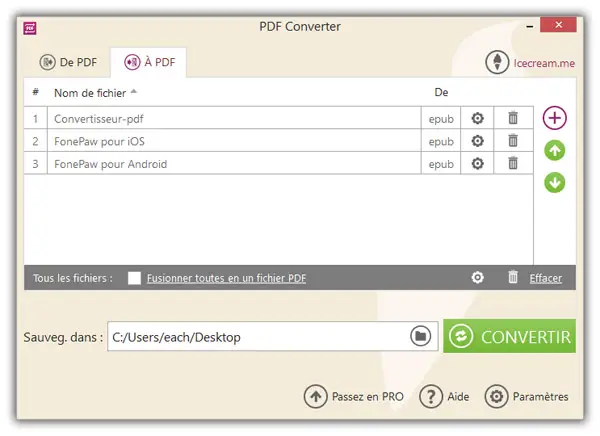
Step 2. Configure the settings for the output files.
To remove a file from the queue, click the trash can icon next to the file. If you want to delete all files, use the " Delete " button at the bottom of the program window.
The following values can be configured in the " Settings " panel : File name (the newly generated PDF file will be saved with this file name), Title (this text will be displayed as the title of the generated PDF document), Author (information about the file). 'editor), Password (a password to open and view the content of the document, it helps protect the PDF against unauthorized access). You can specify common conversion settings for all EPUB files by using the cog icon at the bottom of the program window.

If you want to merge all EPUB files into one PDF document, check “ Merge all into one PDF file ” option .
By default, the “ Desktop ” folder will be used as the output folder for all PDF files. If you want to select a different folder, click on the folder icon in the “ Save ” field . in ”to browse and select the new output folder. All PDF files will now be saved in this folder.
Step 3. Now you can convert EPUB to PDF.
Check all added files and adjusted settings, then click “ CONVERT ” to start the conversion process. You can pause the conversion process by pressing the " Pause " button or by pressing the " Cancel " button .
Once all the files have been converted, a confirmation message will appear on the screen, with options to open the folder and view the converted files. Now you know how to convert EPUB to PDF using PDF Converter.

Free Trial Free Trial