On Microsoft Windows, files that you delete automatically go to the Recycle Bin, but are not directly deleted. As long as you haven't emptied it, you can easily restore the files you deleted from Recycle Bin..
# About deleted files and Recycle Bin
The Recycle Bin on Windows is a folder for storing deleted files. The Trash folder is not on one drive. Each partition on your PC hard drives has space allocated to Recycle Bin. By backing up deleted files, Recycle Bin allows you to restore data to original location as per your need.
But not all deleted files are in the Trash folder. Temporarily deleted files will be moved to the Recycle Bin, unlike permanently deleted files..
Temporarily deleted files:
Files that you have deleted using the "Delete" key or option or by dragging them to the Trash.
Permanently deleted files
- Files deleted using the "Shift" + "Delete" keys
- File deleted from Recycle Bin
- Items you are deleting are larger than the space allocated to the recycle bin (You will receive the prompt asking "Do you want to permanently delete this file?")
- Old files that are deleted by Windows when the Recycle Bin is full
These deleted files are no longer visible on your PC. Fortunately, they are fully recoverable if you haven't saved the new files to this folder. Here are two methods to find lost data from Recycle Bin on your PC..
# How to restore files temporarily deleted from recycle bin?
Step 1: First of all open the recycle bin by double clicking or double tapping on its icon on the desktop.
Step 2: Now find and select the files and / or folders you want to restore.
Step 3: Right click on the file or file selection you need and then select “ Restore ”.
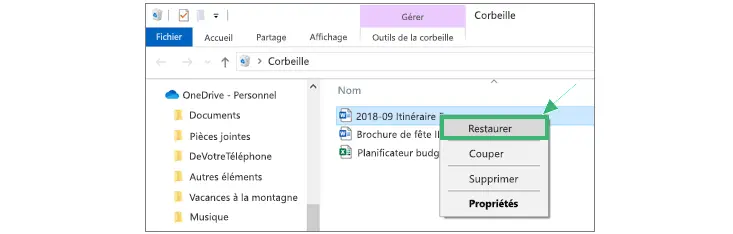
Note: You can find the original location of the files by changing the view mode of the recycle bin to "Details" mode (you can do this by right clicking in the recycle bin and then selecting "View").
# Solution 2: How to recover deleted files from Recycle Bin?
If the files you want to recover are permanently deleted, FonePaw Data Recovery (opens new window) is one of the best choices that can help you recover deleted files even though they are completely erased on your computer.
Supported System: This method can work on Windows operating systems that use Recycle Bin including Windows 10, Windows 8, Windows 7, Windows Vista, Windows XP, etc.
Download the software on your Windows and follow the next steps to restore deleted files directly to their original location on your computer from the Recycle Bin.
# Step 1: Launch the software and select the type of data to scan
After installing the software, you need to launch it on your computer. On the home page, you will find different types of data such as: Image, Audio, Video, etc. and the location where you want to restore the lost data. In this case, you should choose “ Recycle Bin ” and then click on the “ Analyze ” button to continue.
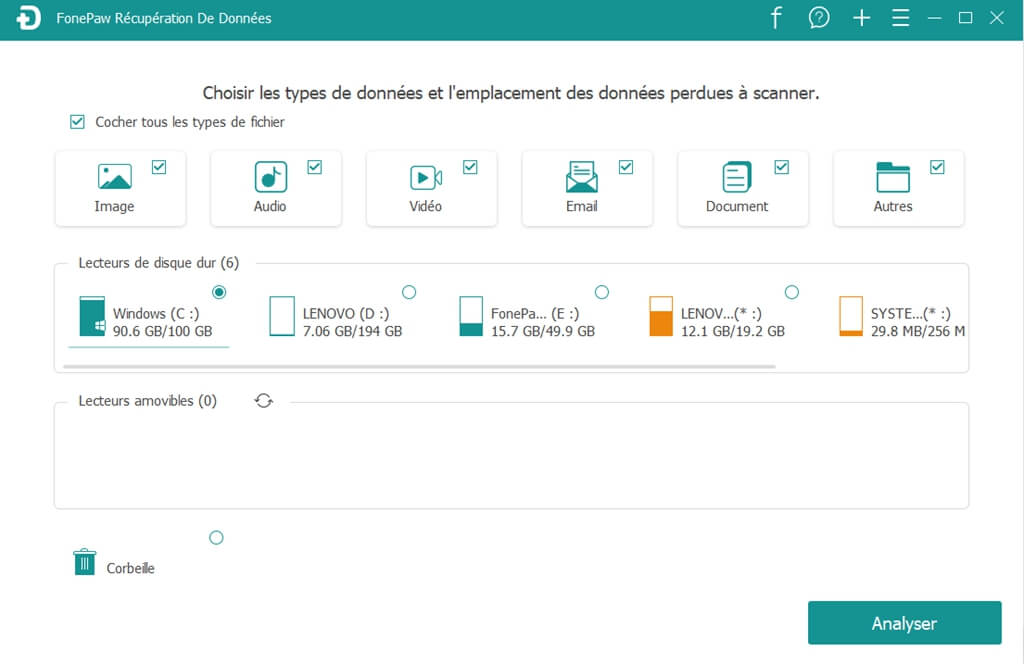
# Step 2: Search for deleted folders on the computer
The software will quickly scan the selected hard drive and search for lost data. The quick scan process will only take a few seconds.
Tip: If you cannot find the deleted files you need after the quick scan process, you can enter " Deep Scan " mode and try again.
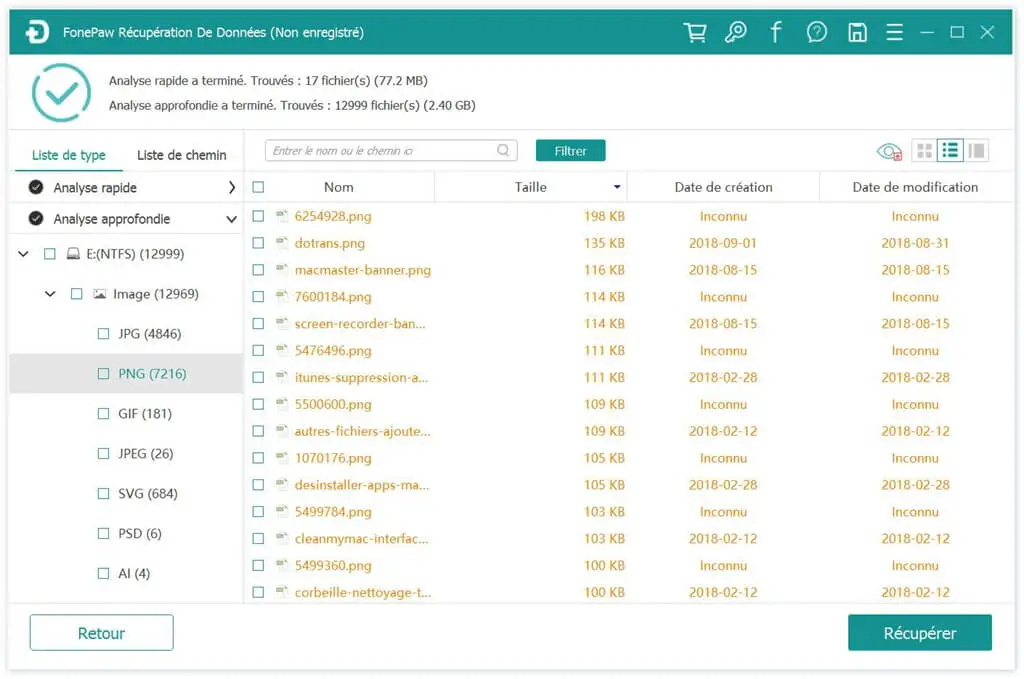
# Step 3: Restore lost or deleted files from Recycle Bin
After the scan, you can preview the data that the software has recovered from your Windows Recycle Bin. Right click and click on "Preview".
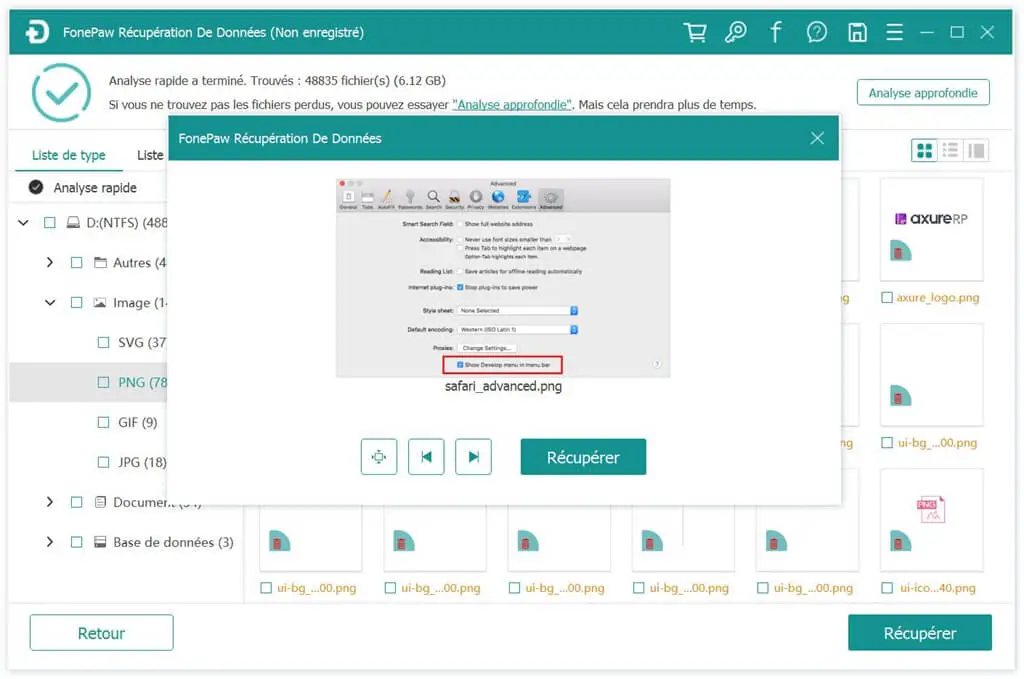
Select the ones you want and click " Recover " button , and you can easily restore the original deleted files from your PC Recycle Bin.
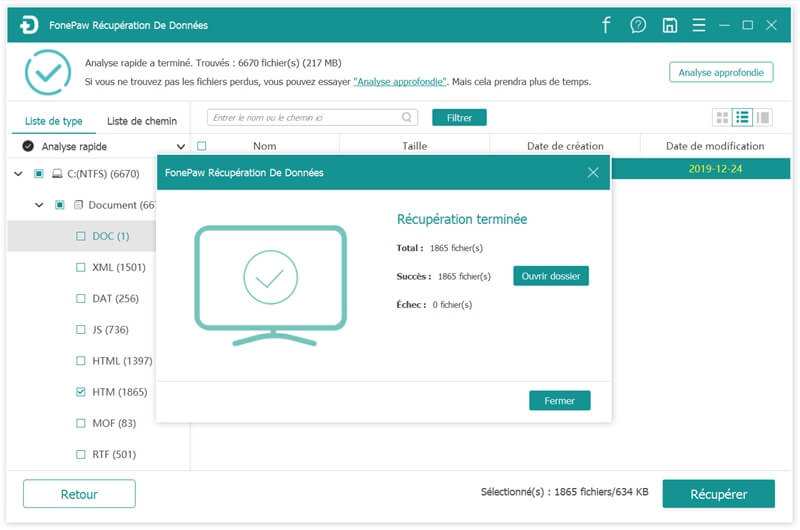
And There you go ! With FonePaw Data Recovery, you can restore your lost data from your Windows, download it and try to recover your data.