Would you like to send animated activity app stickers in Messages app on your iPhone running iOS 12. Let's go!
While running iOS 12 beta, I accidentally came across the Activity app stickers in the Messages app. Frankly, they look really great for a fun conversation. It is quite simple to use the animated activity app stickers in the iOS 12 Messages app..
Currently this app includes 11 stickers (of course you can add more stickers by expressing well in special events). All of them are designed for you to transmit different activities on iPhone and iPad with Messages. For example, if you are swimming, you can choose an animated image that denotes this action.
Note: Make sure your iPhone and / or iPad is on iOS 12..

How to Send Animated Activity App Stickers in Messages on iPhone and iPad in iOS 12
Step 1. Start the Messages app on your iPhone or iPad running iOS 12.
Step 2. Now open a conversation..
Note: If you don't see the app list, tap the App Store icon to the left of the text.
Step 3. Next, tap on the animated activity stickers app icon

Step 4. Choose the sticker according to the exercise you are doing (or your mood). Type the recipient's name in Messages, then press the arrow button to send it just like a regular picture.
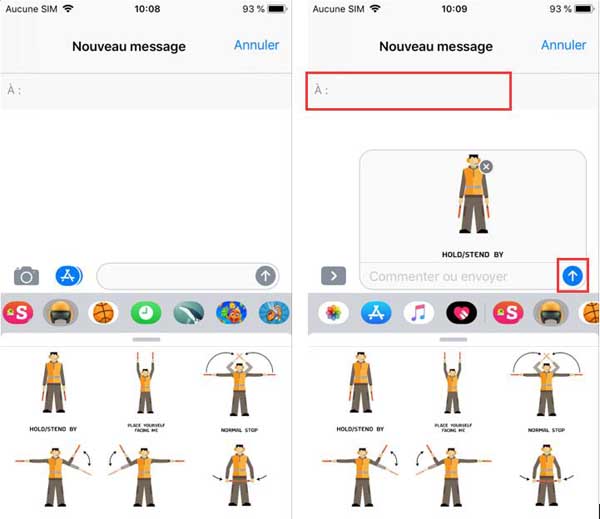
That is just about everything !
What do you think ?
Memoji is currently my frequent post for happy conversation. And, I'm going to put these new additions in the special kit because they're awesome.
Let me know what you think of these stickers available on iPhone and iPad running iOS 12 and if you like using them in iMessage.