The attachment of the newly arrived e-mail is a ZIP file. Are you on the road and don't want to wait until you get home to extract the individual files? No problem. Android has integrated a function for opening ZIP files in its "My Documents" app. This allows you to decompress ZIPs just as quickly as you compress them. We'll explain how to do it in this article.
Open ZIP file on Android devices
Follow our step-by-step instructions or take a look at the brief instructions .
1st step:
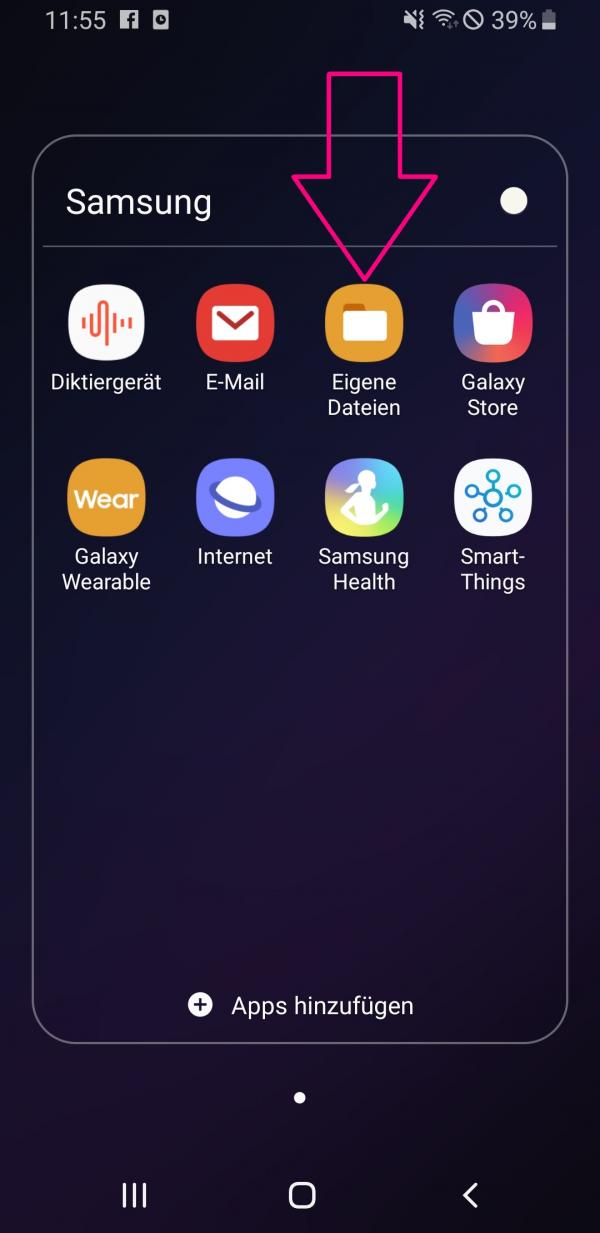 Open the " My Documents " app on your Android device. Make sure to save the ZIP from your mailbox or from WhatsApp beforehand.
Open the " My Documents " app on your Android device. Make sure to save the ZIP from your mailbox or from WhatsApp beforehand.