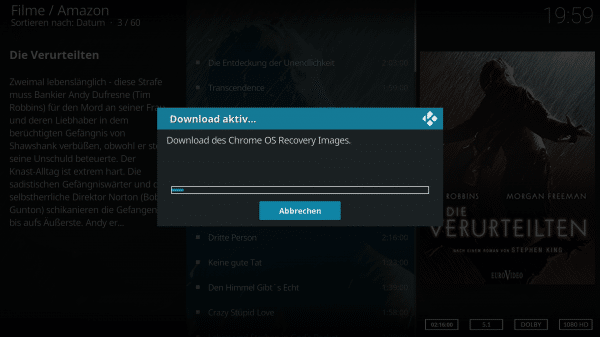Along with Netflix and Sky Go, Amazon Prime Video is one of the most popular video streaming services in Germany. This is mainly due to the fact that all subscribers to Amazon's shipping flat rate Amazon Prime can also use the film subscription. Officially, the films and series then only run in a browser or on special streaming hardware, such as Amazon's in-house Fire TV Stick and smart TVs with an integrated Amazon video app. The mini-computer Raspberry Pi, on the other hand, is officially excluded from the use of Amazon Video. But that doesn't matter!
Prime Video on the Raspberry Pi: What you need
To use Amazon Video on the Raspberry Pi, you need a working installation of Kodi. We have already shown you in this article how to install Kodi on the Raspberry Pi. Alternatively, you can use the more recent OpenELEC . The makers of the Kodi variant for the Raspberry Pi offer an installation wizard for Windows, macOS and Linux, which you can download here: https://libreelec.tv/downloads/ . The program helps to download a current version of Kodi for the Raspi and transfer it to a microSD card. After the installation, start the Raspberry Pi and set up Kodi according to your ideas. You can read about how exactly you set up Kodi on the Raspi in our article.
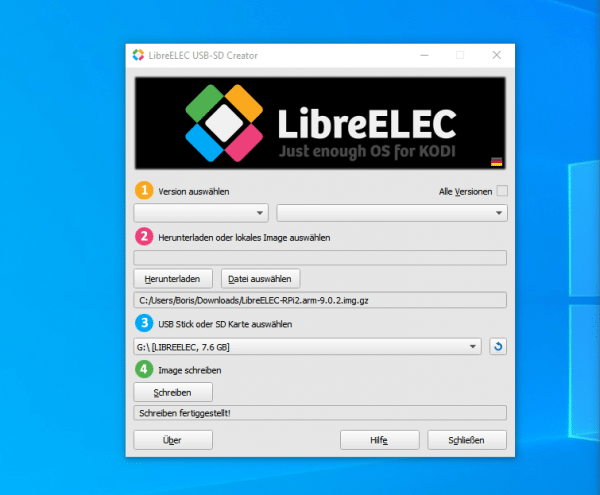
Prime Video in Kodi: functionality not guaranteed!
Before we start, one more important note: As already mentioned, the integration of Amazon Prime Video in Kodi on the Raspberry does not come directly from Amazon. Instead, it is an unofficial implementation that is programmed and maintained by Kodi fans. The use of the add-on is not welcomed by Amazon. Changes to the way the video service works can therefore cause the Kodi plug-in to stop working properly. In this case, you don't have much choice but to hope for an update from the developers of the plug-in. Kodi usually installs these fully automatically. Still, there are times when Amazon Video does not work in Kodi - possibly even permanently. So it can happenthat the not exactly effortless setup of the Prime Video add-on for Kodi is only enjoyable for a short time..
Allow addons from unknown sources
The installation of Amazon Video on the Raspberry Pi takes place via the unofficial addon repository of the Kodinerds ( https://www.kodinerds.net/ ). The repository is already integrated in LibreELEC. In other editions of Kodi, you may need to download and install it manually. Instructions can be found in the Kodinerds forum.
The first thing we need to do now is to enable the installation of Kodi addons from unknown sources. To do this, open the “ Settings ” on the Kodi homepage and navigate to the “ System ” area. Here switch to “ Addons ” and activate the “ Unknown sources ” switch . Now confirm the security notice to allow the installation..
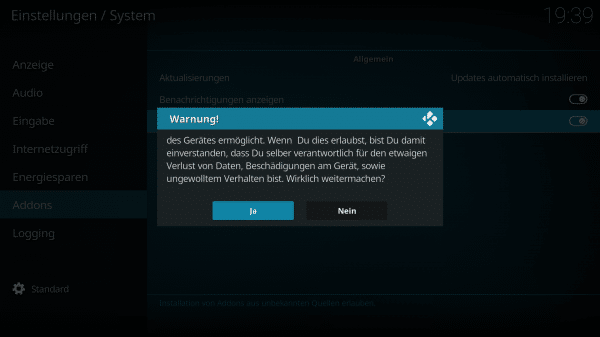
Activate suitable repos
Now we activate the appropriate repositories in which we can find the required add-ons for Amazon Video. To do this, navigate to the “ Addons ” area in the main Kodi menu and open the “ Search ”. First enter “ Kodinerds ”, open the result and then click on “ Install ”. The Kodinerds repo will now be downloaded and installed.

Back in the add-on menu, select the entry “ Install from repository ”. Here you open the new entry “ Kodinerds Addons ” and surf to the submenu “ Addon Repository ”. Here you now install the entry “ Sandmann79s Repository ” according to the same scheme as before the Kodinerds repo.
Install Amazon add-ons for Kodi
With the now integrated Sandman repository, you can finally download and install the Kodi add-on for Amazon Video. To do this, open the item “ Install from repository ” on the Kodi add-ons page . In the next step, open the entry “ Sandmann79s Repository ”. Here you can find several entries for Amazon's video service under “ Video Add-ons ”. We had success with the add-on called “ Amazon ” in version 2.02. If this doesn't work for you, try one of the alternatives. When downloading the Amazon add-on, some other components that are important for operation are automatically downloaded.
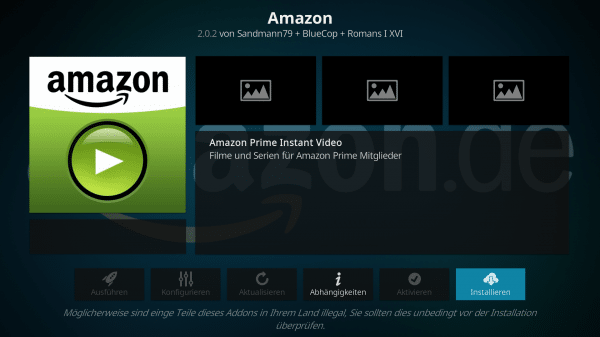
After installing the add-on, the Amazon Video options menu for the Raspberry Pi opens. Here you must first log into your Amazon Prime account under “ Connection ” with “ Login ”. You can then open the Amazon add-on and browse through Amazon's Prime offerings.
Unfortunately, it was still not quite: Since Amazon requires various browser components to be available to play back films and series, these still have to be installed. The catch: some files come from the recovery image of Google's Chrome OS browser operating system . The good news is that the Kodi addon can automatically download the data it needs. Simply select any film and start playback. If the files are still missing, the Prime Video add-on offers the corresponding download. Unfortunately, at around 2 gigabytes, the download of Chrome OS is not exactly light and can take a while. But that is the last big hurdle before you can enjoy Amazon Prime Video on the Raspberry Pi - at least as long as Amazon itself does not throw a spanner in the works.