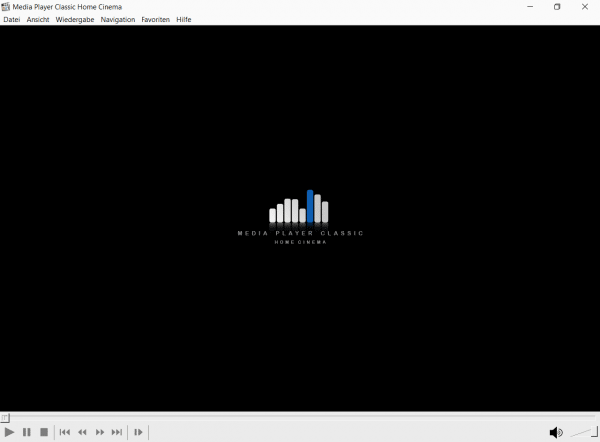VLC media player is way up on the popularity list. Nevertheless, it is worth taking a look at other, similar software offers that make playing videos easy and offer additional editing options. The advantage of VLC: the high compatibility with a large number of codecs. However, if you don't just want to play videos, you sometimes have limits. We have selected 5 alternatives to VLC Media Player for you that have exciting additional functions.
RealTimes
RealTimes is the connection between RealNetworks' RealPlayer and the RealPlayer Cloud. Not only can you play videos and video streams, but you can also upload your own videos to the cloud. You can copy clips from video portals such as YouTube to the player via URL and watch them there. If you are using the RealPlayer cloud, you can also combine your pictures and videos into a story . The whole thing can also be implemented directly on the smartphone using the corresponding app. The program is available in the free version with 2 GB cloud storage and a limited story function for both Windows and Mac. Stories that are linked to a plus (one-time € 35.99) or premium account (€ 49.99 per year) can be created with an unlimited duration and additional functions.
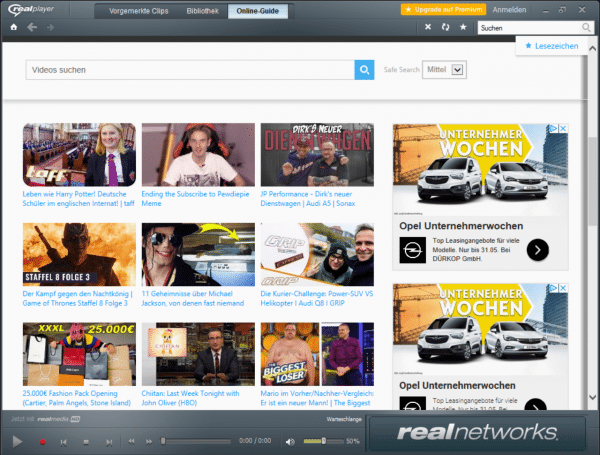
BS.Player
The BS.Player has integrated a codec manager in its range of functions . So not only can you play music and videos, you can also see at a glance which extension is still missing on your PC if a downloaded video should not play. Similar to the playlist in VLC Player, there is a history option that shows you all recently accessed files . In addition, subtitles of films and zoom can be displayed. Another new detail compared to VLC is the ability to customize the user interface . On the manufacturer's website you can download and install so-called skins. The program is available as freeware exclusively for Windows and has the watermark " Only for Non-Commercial use ". The paid full version for $ 29.90 gives you additional functions, such as a YouTube downloader, and the BS-Player watermark is then not displayed..

KMPlayer
Another alternative to VLC is the KMPlayer . Thanks to its resource-saving codec packs, it is also suitable for low-performance computers. In addition to common video codecs, the software is also able to play 3D videos . Here, too, you can customize the program interface with the help of skins. The KMP-Connect cloud service enables you to share music and videos with friends. It is also possible to create screenshots in KMPlayer - similar to the " Snapshot " function that you may be familiar with from VLC Media Player. With all these functions, the software remains completely free of charge for Windows and Mac and can also be used in the current version Play Blu-ray files from your hard drive.
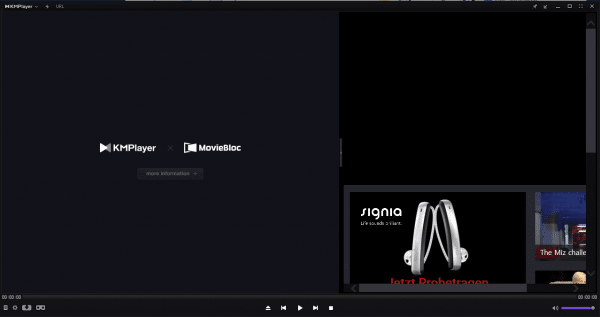
SMPlayer
The SMPlayer is the user-friendly application surface of the popular MPlayer. Since the MPlayer is only a command line application, the SMPlayer has the appropriate buttons and dialogs that make it easier for you to play media files . The download package automatically includes SMPlayer and MPlayer. The SMPlayer also has a wide range of codecs that are supported for playback. If you have not finished watching a video, VLC asks when you open it again whether you want to continue playback with the rest of the video. This function is also available in the SMPlayer. You can also play YouTube videos and download subtitles . The free SMPlayer is for Windows and Linux available. At smplayer.info on the download page you will find the direct packages for Windows and Linux as well as the repositories for Ubuntu distributions..
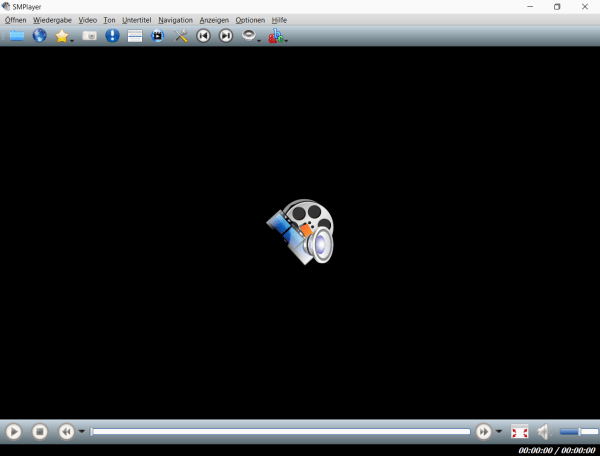
Media Player Classic - Home Cinema
The last alternative to VLC that we would like to introduce to you is called "Media Player Classics - Home Cinema". This Windows software does not need to download additional codecs, as it is already able to play CD's, MP3's, AVI, MPEG, WMA, WAV, MOV and WMV films. With the help of the integrated audio switcher , you can switch back and forth between the audio tracks of files that are open at the same time. Here, too, there is the playlist known from VLC , which you can save in the M3U or PLS formats. The Media Player Classic - Home Cinema is available as a free download.