The advantages of IPv6 Disable IPv6 in Windows 10: Here's how 1st step: 2nd step: 3rd step: 4th step: 5th step: 6th step: 7th step: 8th step: Deactivate IPv6 on the FritzBox 1st step: 2nd step: 3rd step: 4th step: Use IPv6 in the home network 1st step: 2nd step: 3rd step: 4th step:
IPv6 offers a number of advantages over the IPv4 standard and should therefore only be deactivated in special cases. But first, an explanation of the terms: IPv4 are the "classic" IP addresses according to the 192.168.1.1 scheme, as you know them from your home network. This address type is only 32 bits long, so it only offers 4 billion possible addresses. Since the Internet is a huge network and now significantly more than 4 billion devices are connected, IPv4 is no longer sufficient. The successor protocol IPv6 has 128-bit addressing, i.e. mathematically supports a V Many possible IP addresses (340 sextillion, a number with 36 zeros!), which means that IPv4 crutch technologies such as the annoying network address translation (NAT) behind routers and all sorts of other technical hurdles are superfluous. So IPv6 is the future - but it can cause difficulties here and there at the moment. Therefore, if you have problems connecting to websites or services, it can make sense to (still) deactivate the technology.
The advantages of IPv6
IPv6 has some tangible advantages over IPv4, which is why we do not recommend deactivating IPv6, except in special cases. In addition to the significantly larger address range, there are other practical advantages:
- With IPv6, NAT is not necessary , which enables a direct point-to-point connection between network devices. Problems that NAT can cause in routers are eliminated.
- IPv6 makes network management easier despite more complex addresses: DHCP works more efficiently , which means that the automatic assignment of IP addresses is more reliable. In short: the connection to the network is faster.
- Routing itself is also accelerated because unnecessary network traffic is reduced. This means that the IPv6 connection is theoretically faster than the IPv4 connection.
- IPv6 is newer and more intelligent than IPv4: There are integrated quality-of-service functions and automatic prioritization of certain data packets. This is especially important when streaming and playing online.
- IPv6 supports larger data packets.
Disable IPv6 in Windows 10: Here's how
IPv6 is integrated in Windows 10 and only needs to be switched on or off. Microsoft offers a number of wizards for this, but they are quite tricky to use. It is easier via the registry:
1st step:
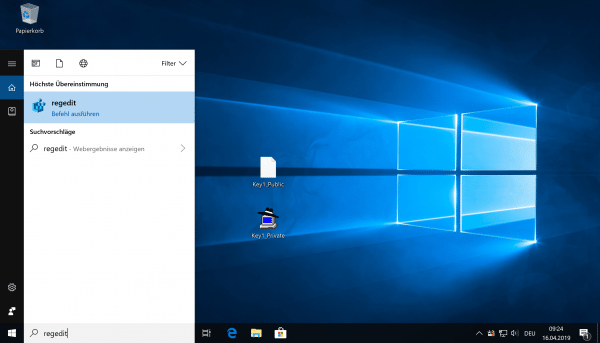 Open the registry by entering " regedit " in the Cortana or Windows search field and clicking on the result.
Open the registry by entering " regedit " in the Cortana or Windows search field and clicking on the result.
2nd step:
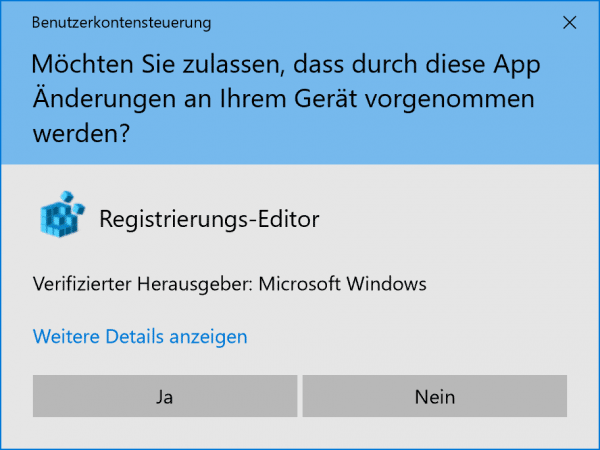 Confirm the warning message with " Yes ".
Confirm the warning message with " Yes ".
3rd step:
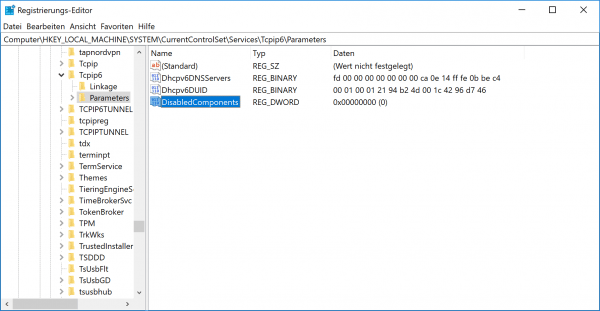 Now navigate in the tree view of the registry to the key HKEY_LOCAL_MACHINE \ SYSTEM \ CurrentControlSet \ Services \ Tcpip6 \ Parameters \
Now navigate in the tree view of the registry to the key HKEY_LOCAL_MACHINE \ SYSTEM \ CurrentControlSet \ Services \ Tcpip6 \ Parameters \
4th step:
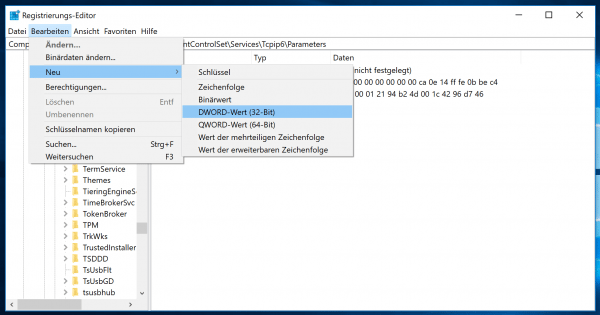 Here you will find the key " DisabledComponents ". If this is not available, you have to create it: To do this, click in the menu on " Edit "> " New "> " DWORD value (32-bit) ". Enter “ DisabledComponents ” as the name . It is important to note that it is case-sensitive.
Here you will find the key " DisabledComponents ". If this is not available, you have to create it: To do this, click in the menu on " Edit "> " New "> " DWORD value (32-bit) ". Enter “ DisabledComponents ” as the name . It is important to note that it is case-sensitive.
5th step:
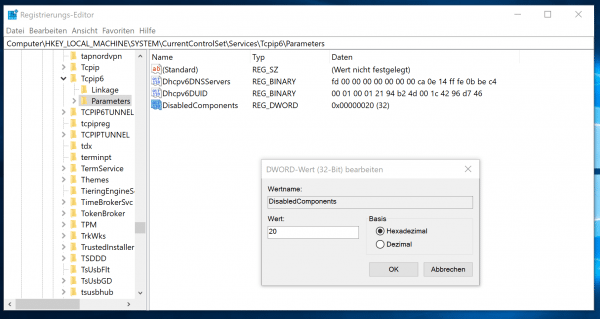 Now click on the new entry and enter the following value as " Value " (hexadecimal): 20 This sets the value 0x20 in the registry. Then click on " OK ". This way, IPv4 is always preferred over IPv6. If only IPv6 is available, it can still be used because there is an IPv6 fallback. Alternatively, you can also set the following values: FF (deactivates IPv6 completely) 10 (deactivates IPv6 on non-tunnel interfaces) 01 (deactivates IPv6 on tunnel interfaces)
Now click on the new entry and enter the following value as " Value " (hexadecimal): 20 This sets the value 0x20 in the registry. Then click on " OK ". This way, IPv4 is always preferred over IPv6. If only IPv6 is available, it can still be used because there is an IPv6 fallback. Alternatively, you can also set the following values: FF (deactivates IPv6 completely) 10 (deactivates IPv6 on non-tunnel interfaces) 01 (deactivates IPv6 on tunnel interfaces)
6th step:
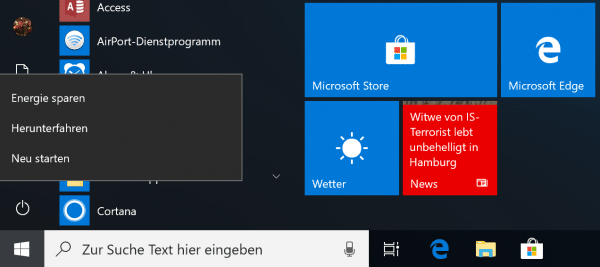 Now restart the computer so that the setting is safely adopted.
Now restart the computer so that the setting is safely adopted.
7th step:
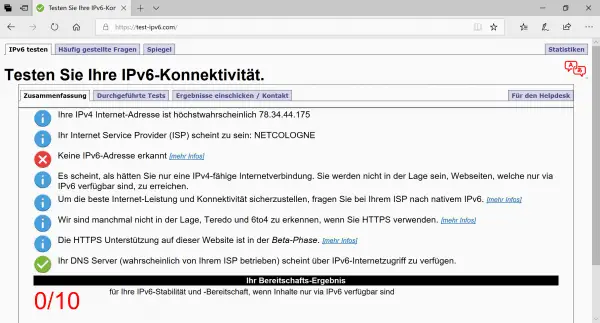 Then go to the website https://test-ipv6.com . If you have activated the IPv4 preference (value 20), the website only reports an error, namely "Your browser has a real working IPv6 address - but does not use it". If you have completely deactivated IPv6, “no IPv6 address is recognized”.
Then go to the website https://test-ipv6.com . If you have activated the IPv4 preference (value 20), the website only reports an error, namely "Your browser has a real working IPv6 address - but does not use it". If you have completely deactivated IPv6, “no IPv6 address is recognized”.
8th step:
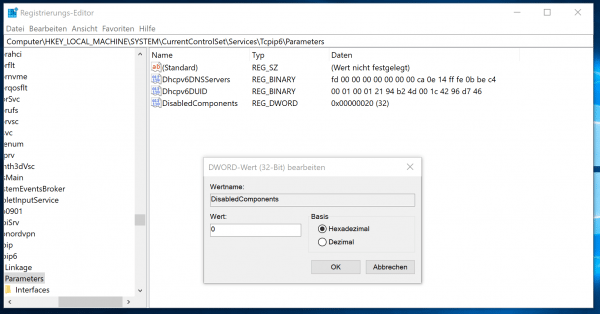 To undo the IPv6 deactivation under Windows, you only have to delete the registry key created in step 4 or reset it to " 0 ".
To undo the IPv6 deactivation under Windows, you only have to delete the registry key created in step 4 or reset it to " 0 ".
Deactivate IPv6 on the FritzBox
In the past, IPv6 caused speed problems with some Internet providers or loading delays on some websites. For example, Facebook is sometimes excruciatingly slow due to IPv6. Reason enough to disable IPv6 as a test on the FritzBox router:
1st step:
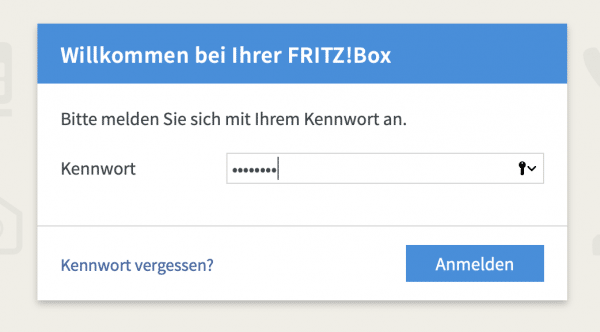 Open the FritzBox administration interface by entering http://fritz.box in the browser. Log in with your admin password .
Open the FritzBox administration interface by entering http://fritz.box in the browser. Log in with your admin password .
2nd step:
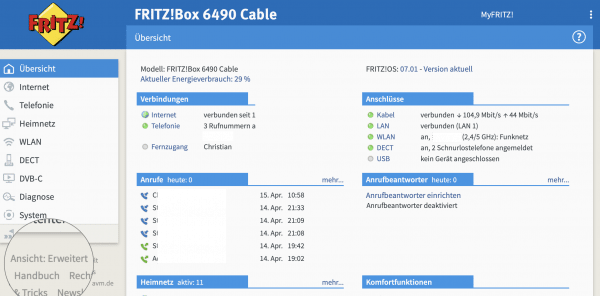 Make sure that the extended view is active: You can toggle it at the bottom left. If it says " View: Advanced ", everything is OK. Otherwise, click once on “View: Standard”, which will switch you to the extended view.
Make sure that the extended view is active: You can toggle it at the bottom left. If it says " View: Advanced ", everything is OK. Otherwise, click once on “View: Standard”, which will switch you to the extended view.
3rd step:
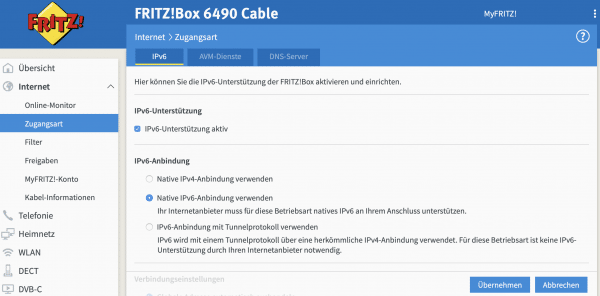 Now click on " Internet "> " Access Type " and select the " IPv6 " tab . Here you will find the IPv6 settings of the FritzBox.
Now click on " Internet "> " Access Type " and select the " IPv6 " tab . Here you will find the IPv6 settings of the FritzBox.
4th step:
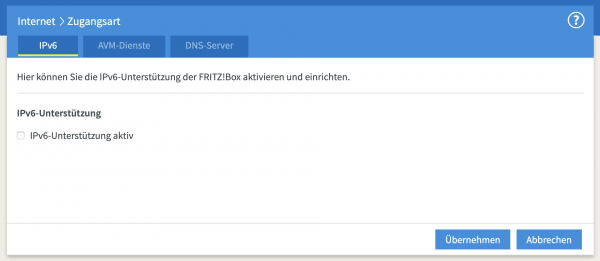 Uncheck " IPv6 support active " to completely deactivate IPv6. Then click on " Apply ". To reactivate the function, you simply have to tick the box again.
Uncheck " IPv6 support active " to completely deactivate IPv6. Then click on " Apply ". To reactivate the function, you simply have to tick the box again.
Use IPv6 in the home network
Basically, it makes sense both under Windows and on the FritzBox to keep IPv6 active. Also, so that the router and system are equipped for future developments. In order to be able to use the full power of IPv6, the function not only has to be active on both systems: You should also make some settings in the FritzBox.
1st step:
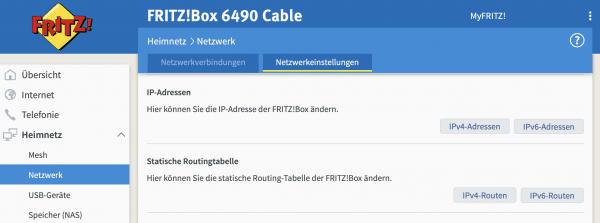 In the FritzBox interface, navigate to the menu item " Home Network "> " Network " and select the " Network Settings " tab . Next to “ IP Addresses ”, click “ IPv6 Addresses ”.
In the FritzBox interface, navigate to the menu item " Home Network "> " Network " and select the " Network Settings " tab . Next to “ IP Addresses ”, click “ IPv6 Addresses ”.
2nd step:
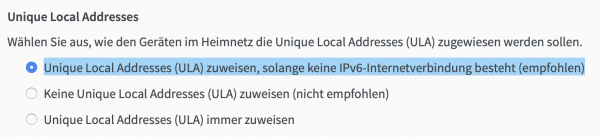 Activate " Assign Unique Local Addresses (ULA) as long as there is no IPv6 Internet connection (recommended) ".
Activate " Assign Unique Local Addresses (ULA) as long as there is no IPv6 Internet connection (recommended) ".
3rd step:
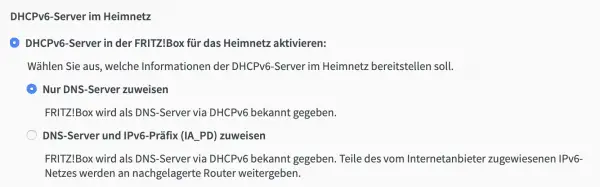 Scroll down and select “ Enable DHCPv6 server in the FRITZ! Box for the home network ” and “ Only assign DNS server ”. In this way, IPv6 is activated in the home network.
Scroll down and select “ Enable DHCPv6 server in the FRITZ! Box for the home network ” and “ Only assign DNS server ”. In this way, IPv6 is activated in the home network.
4th step:
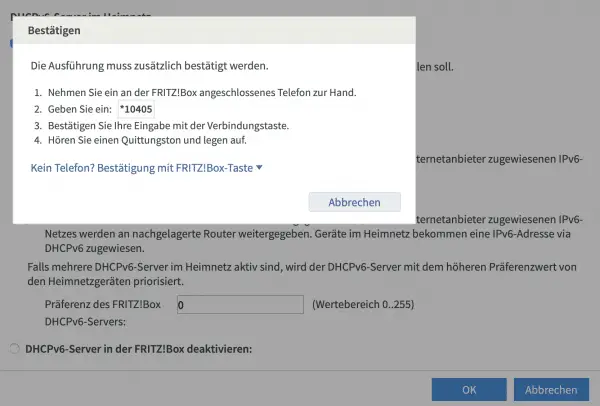 Confirm with " OK ". The FritzBox may require additional confirmation by pressing a button or by telephone. Then the FritzBox is optimized for IPv6, further problems should not arise.
Confirm with " OK ". The FritzBox may require additional confirmation by pressing a button or by telephone. Then the FritzBox is optimized for IPv6, further problems should not arise.