How can I recover my files deleted by Shift + Delete command?
The above question was asked in the Microsoft community. Anyone is able to mistakenly delete a precious family photo, an important document, or other files that are dear to you, just with the Shift + Delete command on Windows. So, is it possible to undo the effect of Shift + Delete command and recover the deleted file (s) ?
The answer is yes. Files deleted by the Shift + Del command are recoverable. However, if you want to have a chance to get them back, you should not add any new files or new data to your computer after permanent deletion by Shift + Delete command. Why this, I will explain it to you later..
What does the Shift + Delete command mean?
The "Delete" command is very different from the "Shift + Delete" command. If you use the first command, on the one hand, the disk space occupied by the targeted files will be considered unused and, on the other hand, the information relating to the targeted files will be stored in the recycle bin where you can restore them in two clicks (right-click on the file then click on "Restore"). But if you use the second command, then the target files will not go through the recycle bin, and the disk space occupied by the targeted files will be considered unused. Therefore, you will be unable to restore files that you deleted with Shift + Delete command using Windows system only. However,those files deleted by Shift + Delete command can still be recovered by third party data recovery software.
How to undo Shift + Delete command on Windows 10/8/7?
As I mentioned above, pressing the "Delete" key will only move the location information of deleted files to the Trash and label the disk space they occupied as unused. If you do not empty the Recycle Bin, then deleted files will not be erased from the hard drive or overwritten by other files, even if the space they occupy is considered unused..
However, if you use the "Shift + Delete" key combination, then the location information of the deleted files will not be moved to the Recycle Bin. But the good news is that even after pressing Shift + Delete keys, the data of the deleted files still exists in your computer memory, but the space occupied by that data will not receive any protection from the system. Therefore, if you add new files to the space occupied by your deleted files, their data may be overwritten and you will never be able to recover them again. However, you can use data recovery software to recover your files deleted by Shift + Delete command before they get overwritten with new data. In summary,The only way to undo the Shift + Delete command is to act quickly and get your lost data back with a professional program.
Recover Deleted Data Using Shift + Delete Command
Now that you understand how Shift + Delete command works, you know that files deleted by Shift + Delete command cannot be recovered by Windows system because their location information has not been saved. However, FonePaw Data Recovery software can help you recover files deleted by Shift + Delete command on Windows 10/8/7 by regaining their location information as their actual data is still present on your hard drive. This tool can scan the hard drive where your files have been deleted and analyze the data in it as well as their structure to recover their location information and other file information. In addition, it is very easy to use. Now,let's see how you can use FonePaw Data Recovery to recover files deleted by Shift + Delete command. (Note: This method will only work if the actual data in your files on the hard drive has not yet been erased, so do not write too much data to the drive. It is best if you stop using your device altogether. computer after losing your files.)
Step 1: Download FonePaw Data Recovery by clicking the button below and install it on your PC..
Free TrialFree Trial
Step 2: Double click on the FonePaw Data Recovery icon on your desktop to launch the software.
Step 3: On the homepage of the software, check the types of files you deleted with the Shift + Delete command, and select the drive where the files were deleted.
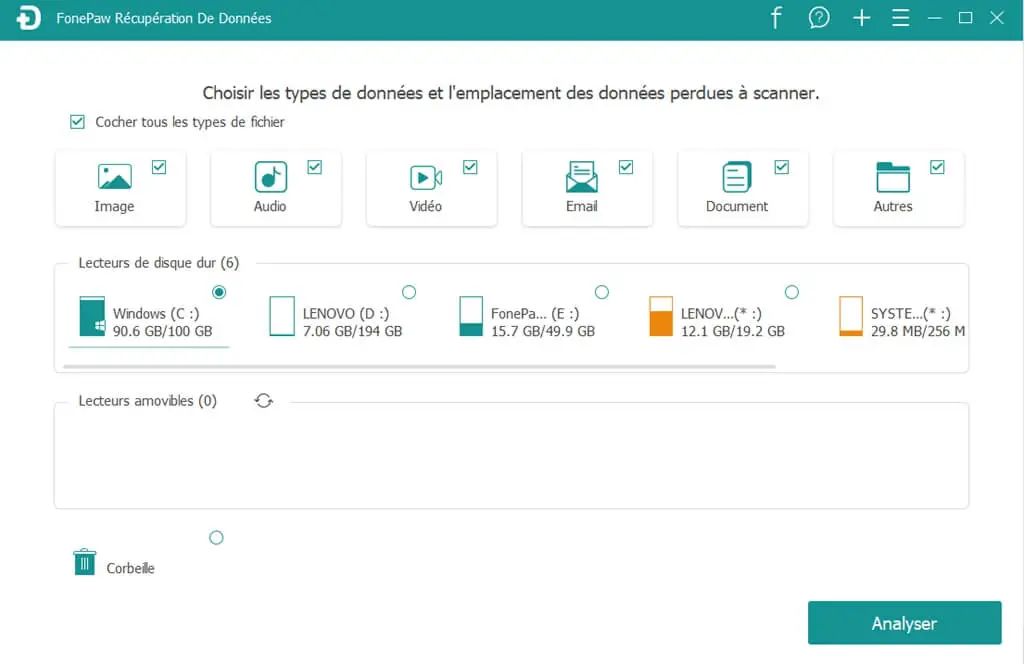
Step 4: Click on the “Analyze” button in the lower right corner.
Step 5: After the scan is complete, the software will display the files found on the drive and sort them based on their types or paths. Select the files you want to restore. If the files you need were not found, you can try the "Deep Scan" mode by clicking the button in the upper right corner.
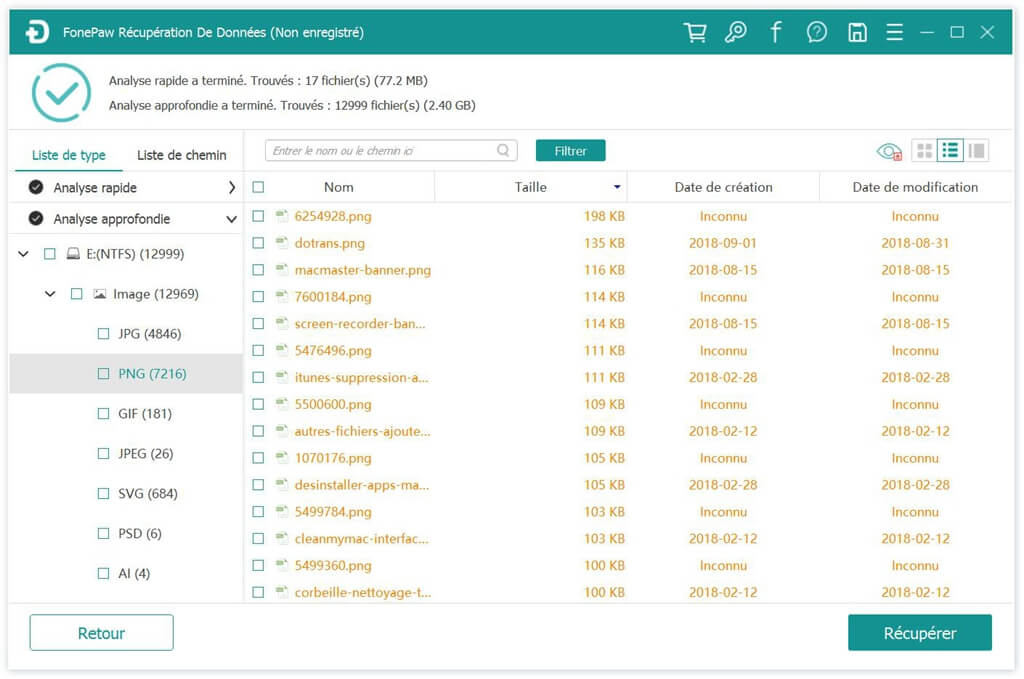
Step 6: Click “Recover” button on the lower right corner and select the location where you want to save the recovered files.
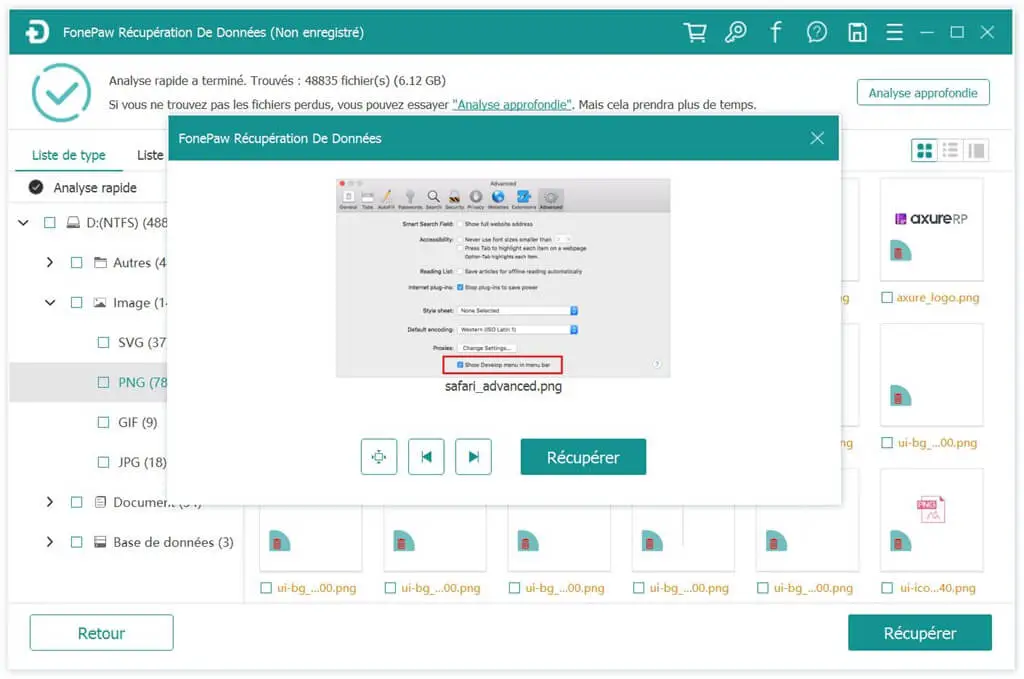
Hope now you have a better understanding of how your Windows PC file system works, and that you know how to recover files deleted by Shift + Delete command. If you ever have any further questions, feel free to ask them in the comments section below!
Free TrialFree Trial