The range of a WLAN can be expanded relatively easily with the existing hardware - to a certain extent. If you need more, you have various options to retrofit. We'll show you what you can do.
Inventory: Heatmap
Before you optimize the range of your WLAN, you should first analyze very precisely where it is really critical: Where is the coverage, how good, where does the reception break off? The simple variant: You take your smartphone, walk around the entire area that the WLAN should actually cover and check the reception. You can roughly do this using the display of the network strength. Better: If the manufacturer of your router offers this, install an app that can measure the WiFi. For the Fritz! Box there is, for example, the Fritz! App WLAN . The app not only shows the connection strength, but also measures the data throughput.
The slightly more complex variant: create a so-called heat map . You can see exactly where and how good the coverage is on a map (for example the floor plan of your apartment). This is very easy, for example, on Android with the free (advertising-financed) app WiFi Heatmap :
- Start the app and select " Buildings " at the bottom under " Create HeatMap ".
- Via " Select the floor plan " you can upload a finished floor plan, alternatively you can draw one yourself - very easily and imprecisely by hand.
- After drawing, the app shows two points on the floor plan - enter the approximate distance between the two locations.
- Then place the pointer on the floor plan where you are and carry out a measurement by clicking on the blue button .
- Now walk over the entire area and repeat the last step until you have covered the entire floor plan with green, yellow and red dots.
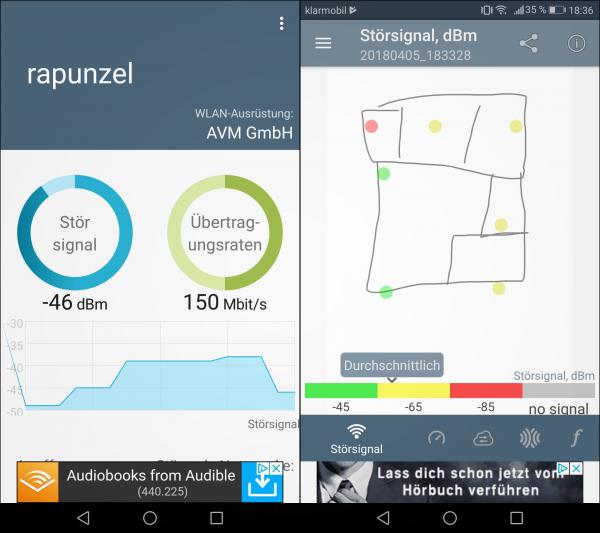 First of all, it should be clear where the problem is.
First of all, it should be clear where the problem is. Optimize existing router
You can now take immediate action based on the map: One of the best optimizations is still a proper placement of the router ! Does your router have multiple, movable antennas ? Here, too, you can optimize: First try to arrange the antennas at right angles to each other - measure, turn the antennas, measure again. If it's only about minor problems, that might already be the solution.
Also very obvious: Optimize the router settings . There are several options here. On the one hand, you can check most routers, and otherwise via an app on the smartphone, which other WiFi networks are nearby and which channels they are using. Routers should do the selection of the channel automatically, but the optimal result is not always achieved. With the Fritz! Box you will find the settings under " WLAN / radio channel ". If you can now see that your box is using a channel that 90 percent of the neighbors also use, you should try a different one.
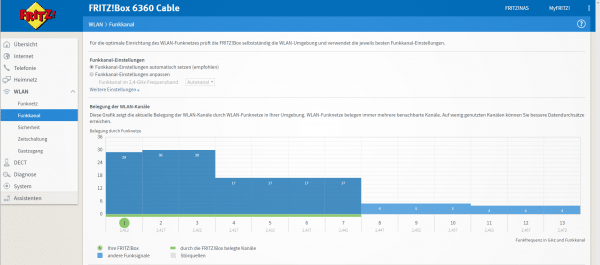 The router itself offers a number of possibilities to screw the reception very gently.
The router itself offers a number of possibilities to screw the reception very gently.
If you use a dual-band router that also supports 5 GHz in addition to 2.4 GHz, you can still use a little trick: For optimal range, both bands should have the same SSID , i.e. the same network name. In this way, devices can automatically connect to the best variant. The disadvantage: The current, faster WLAN standard 802.11ac only supports the 5 GHz band - and so it can happen that a device connects via 2.4 GHz, even though more speed is important to you. The alternative would be to operate two networks with two names / SSIDs and devices such as laptops or stationary computers to log into the 5 GHz network and mobile devices to the 2.4 GHz network. Of course, two networks also means that the end devices require different WLAN configurations..
Significantly increase the range
The measures taken so far are good when it comes to an apartment where reception is simply scarce at the edge areas. At best, by relocating the router, 10 meters could be gained. But if there are completely dead areas, you want to supply the gazebo or simply several floors, you have to upgrade.
Antennas: Here and there there are routers that have exchangeable antennas and of course you can try alternatives to increase the range. There are also handicraft instructions for more powerful antennas online. In all honesty: If you love to do handicrafts, don't let that put you off. Everyone else should invest in something else..
New router: Router and WiFi technology is making steady progress - if your router has been around for five or more years, buying a new one will often provide more range. But even here we are talking about a few meters rather than a few dozen meters.
Repeater: A repeater is the traditional way to really increase the range, in case of doubt it can even be more than doubled, provided the router is significantly worse than the repeater. A repeater does nothing more than receive the WLAN signal and send it again at full strength. If you set up repeaters in the edge area of the WLAN range (the heat map helps again here), you can expect a narrow doubling. And of course you can also use several reapeaters in one network. The disadvantage: Many repeaters only have one send / receive unit and thus halve the bandwidth. As hardware, you can either explicitly use a repeater, usually just a hand-sized wall plug, or an old router or WLAN access point,as these usually also offer a repeater mode.
Mesh router: The most expensive, newest and best measure for more range is a new router, a so-called mesh router. These are either several terminal devices of the same type or, as a rule, a router and two or more satellites. Mesh routers build what is known as a mesh network. As a rule, there is simply a separate channel for communication between the devices and a clever distribution of the data loads. As an end user, you won't notice the slightest bit about the technology: Installation and use correspond exactly to those of conventional routers, except that the satellites have to be made known once; just as you know it from Bluetooth pairing. Mesh networks can also be set up over large areas. The disadvantage: Mesh routers are new and therefore quite expensive.
Fritz solution: If you are lucky, you will have a Fritz! Box that supports the new AVM Mesh function. AVM has given some routers a mesh function via software and also some repeaters. So you could use the simple, inexpensive repeater solution without having to accept the typical repeater disadvantages. You can check whether you are one of the lucky ones on the AVM homepage . Perhaps other routers will also receive a corresponding update.