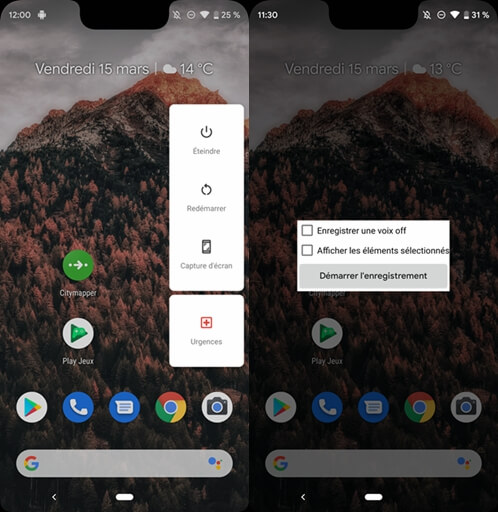There are many new features in the new Android Q system. But what interests us today is the screen recorder. This article shows you how to activate and access the built-in screen recorder of Android Q.
The ability to live record what is happening on the Android screen has been built into it for a few years now, but it has never been easy to access or see it as an integral part of the system itself. . In Android 10 Q Beta 1, you have a new way to access native screen recorder, but it's a bit complicated. Follow these steps below:
1. First, go to “Settings” → “Developer options”..
2. Next, select “Feature Drape”.
3. In the list that appears on your screen, find the flag "setting_screenrecord_long_press" and activate it..
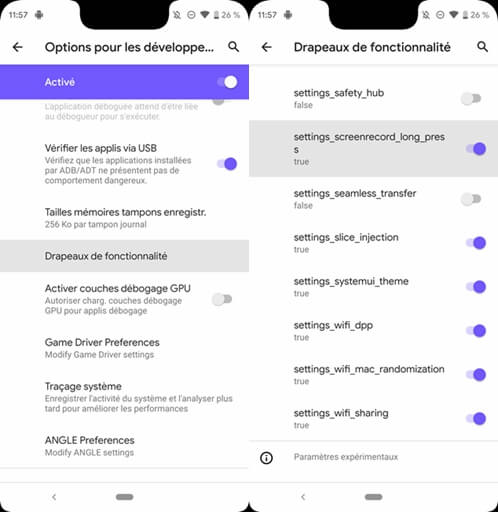
Once this step is completed, you can do a long press on the power button, Some options will then appear on the screen. Click the screenshot icon. You will have the option to record a voiceover through the microphone and display selected items, or simply start recording.