If the desktop is no longer displayed under Windows 10, this can have several causes. This problem mainly occurs after an update or upgrade under Windows 10. But don't panic: we'll show you how you can possibly restore your desktop. This is where you can find more information if your computer does not start up at all.
General tips when the desktop disappears
The first thing you should do is restart your computer. This may help if there is just an error and the files have not really disappeared.
Sometimes a brief switch to tablet mode can also help. To do this, click on the speech bubble symbol in the system tray at the bottom right and then on " Tablet mode ".
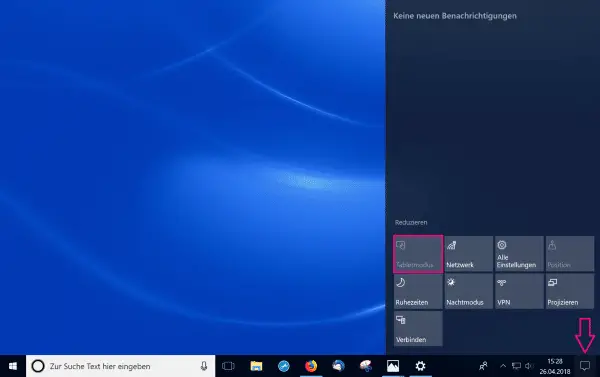
Check the desktop in Windows 10
Press the key combination [Windows] + [R] and enter " desktop " in the run box that appears . Then click OK . If the contents of your desktop are displayed there, there is a display problem . You can find help here. A restart can also be advisable.
However, if the folder is empty , the entire desktop has been deleted and must be recomposed. In order to rescue your data, we will show you in another guide how to recover deleted files..
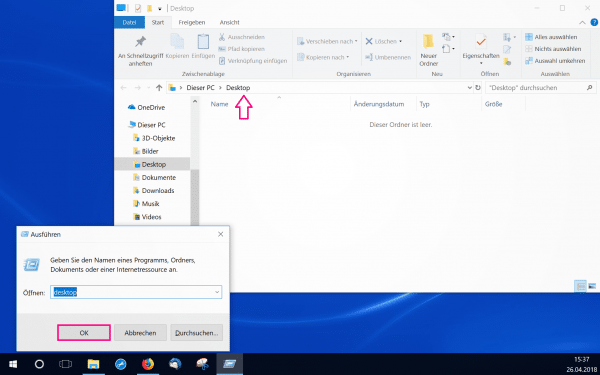
Show desktop icons under Windows 10
If your entire desktop is blank, the icons may just simply not show up . To do this, click with the right mouse button on your desktop . Select " View ". There should be a check mark next to " Show desktop icons ". If it is missing, click the button. You should now see your desktop again .
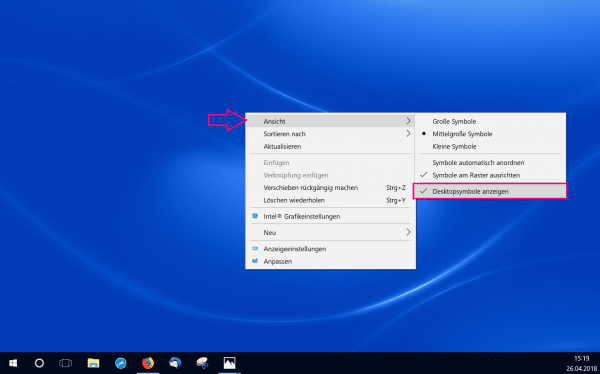
By the way: Are only individual desktop icons missing, such as the recycle bin? Here we explain what you can do if the recycle bin has disappeared from the Windows desktop..