There are things you type over and over again - whether it's your address or a greeting. But you can make your work much easier with the Microsoft Word Office program: You can use it to create so-called AutoText modules, with the help of which you can insert an entire text module with just a few characters.
How to use AutoText in Word
Follow our step-by-step instructions or take a look at the brief instructions .
1st step:
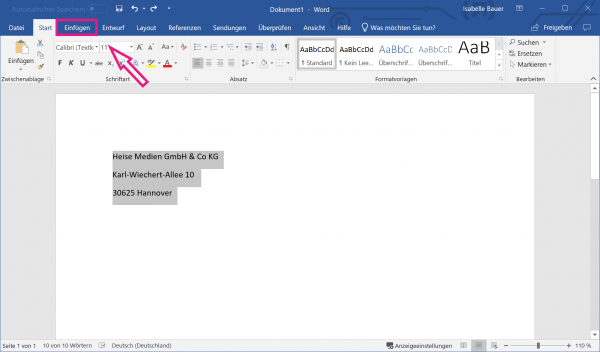 First, write the text you want to add to your AutoText catalog. Then select it and switch to the " Insert " category at the top .
First, write the text you want to add to your AutoText catalog. Then select it and switch to the " Insert " category at the top .