Today with the wide spread of information on the net, it is becoming easier and easier to have access to images of all kinds, at any time and from any place, and that. as long as you have a network connection. It's really super convenient, but there is also a downside to this situation. Indeed, we can have access to all kinds of images, this also amounts to saying that we can sometimes download images that have a format that our PC, phone or tablet probably cannot view. And yes, there are a lot of image formats out there in the world, and the number keeps increasing with advancements in technology..
Have you ever had to download images in WebP format? It is really a good raster image format developed and made available to the public by the big company Google. WebP images exploit a compression algorithm with predictive losses used for VP8 keyframes and are a lightweight and expandable RIFF container. In summary, it is a format often used on the net for its practicality and its weight. It is therefore possible that we can see ourselves downloading images that we like on the net, or that we really need.
How to open WebP files if your device cannot view them? It's simple, you can make image converter software your own, and Image Resizer is just what you need for that..
Do not wait any longer ! You can download the trial version now to get a taste of the great features of Image Resizer software.
Free Trial Free Trial
After downloading and installing the software, what should I do? Just follow the next steps to convert your WebP photos to JPG or PNG format..
Step 1: Start the software and choose your photos
Start the Image Resizer program, by clicking on the shortcut icon representing it on your PC desktop.
Once the software is open, a window like this will appear on the screen. Please click on "Files" or "Folders", and select the photos you want to convert to JPG or PNG.
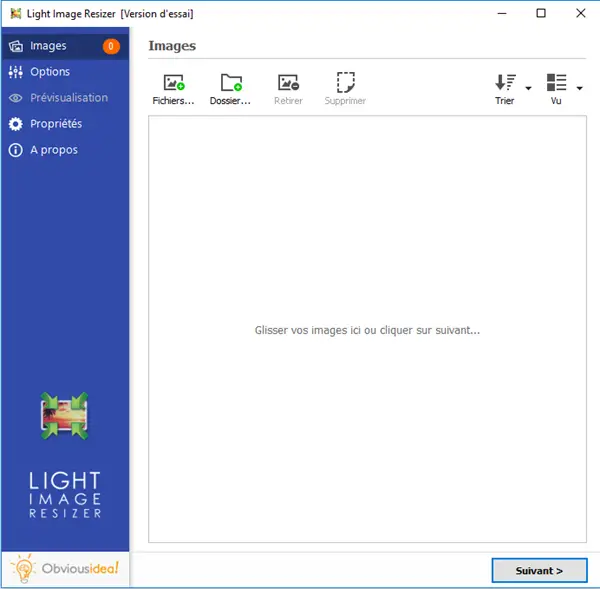
Step 2: Configure the settings to change the format of your photos
After selecting the desired photos, continue by clicking on the "Next" button.
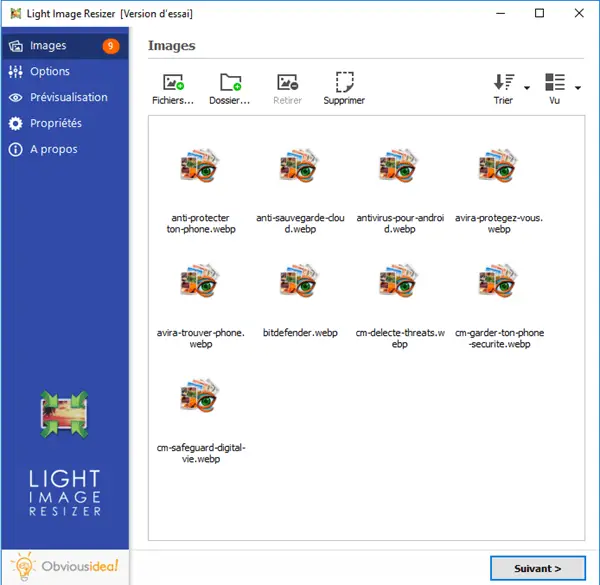
Drag the page down. Then go to “Advanced” → “General” → “File Type”, please select the format you want to get after conversion, you can choose between “JPEG (.jpg)” or “PNG (. png) ”or other available formats to which you would like to convert your WebP images.
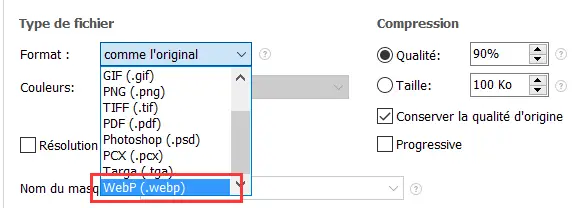
Step 3: Choose output location and convert your WebP images to JPG / PNG
After conversion, the WebP file (s) will be sent to the folder where the original photos are located. But, you can change the default output location by clicking on the folder icon in the “Destination” part and selecting the new desired location.
Continue by clicking "OK" to start the conversion process.
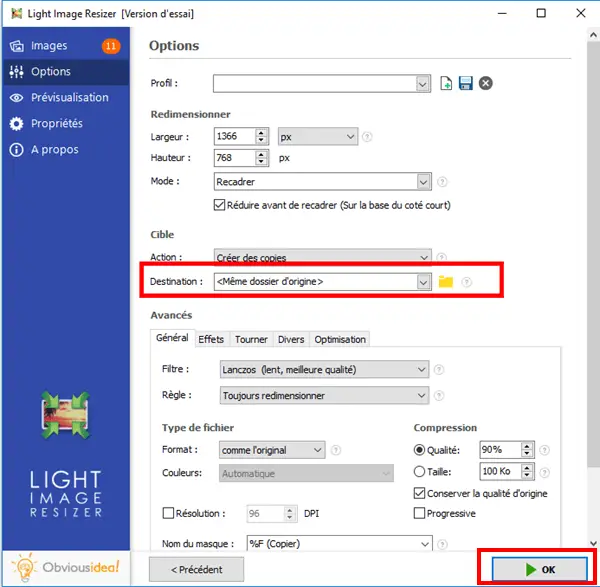
Note: The process time may vary depending on the number of WebP photos you have selected for conversion to JPG / PNG. It can range from a few seconds to a few minutes. But you don't have to worry about the time used, because it's usually very fast! A loading bar will appear on the screen to inform you of the remaining time.
A window will appear to inform you that the conversion of your images to JPG / PNG is complete and successful. For more information on the changes made, you can click on the "Details" badge located on the lower right corner of the window.
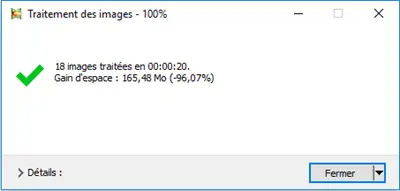
Note: By clicking on "Close", you will not only close the window informing you that the task has been completed, but you will also close the software. If you wish to continue performing other operations, please click on the arrow next to the “Close” badge, and select the action that best suits you. You can continue to make other changes from the software, open the folder where the transformed files were sent, etc.
Free Trial Free Trial
Its good ! Like child's play, with Image Resizer, converting WebP images to JPG / PNG is much easier. In addition, the transformation of the format is extremely fast. With this software, you have the possibility to convert several types of image format to other formats which you can use as you see fit. In addition, the trial version allows you to change quite a few photos for free before deciding whether or not to purchase the full paid version which will allow you to edit an unlimited number of images and photos.
Was this article helpful to you? Did you like it? Feel free to share it with your loved ones who also very likely need similar software to convert other types of image formats!
Do you have any questions about Image Resizer program? Or do you want to share what you think? So leave us a comment in the space below.