Windows 10 likes to have one or two errors. Most of the time these aren't that bad. But when the whole system freezes, an annoying bug becomes a much bigger problem. We'll show you what to do when Windows 10 just doesn't do anything anymore.
Note: Before you venture further into troubleshooting, follow one simple tip: Try completely restarting your computer first . Sometimes problems with Windows 10 are automatically fixed afterwards. The freeze may have been triggered by a startup error.
System software error
If Windows is not up to date , it can freeze the system. However, the latest Windows updates can also be buggy . If you find that Windows 10 only freezes regularly after an update, an error has crept into the current update. You should then uninstall it . In another post we will show you how to uninstall the Windows 10 update. You should wait for an optimized version until you reinstall the update. You should possibly switch off automatic updates during this period. Here we are going to show you how to turn off automatic updates.
You can also try resetting Windows . You can read here how to reset Windows. You can also try to reinstall the system from an external medium - for example from a boot stick. Here's how to create a boot stick..
Compatibility problems with certain programs
Windows may freeze whenever a particular program is open . You should find out if it really is because of that specific program. If so, then you should determine why this program is causing problems. This may be due to incorrect compatibility . Some programs that worked well in Windows XP or 7 can cause errors in Windows 10.
If there is no update for the program , use the Windows compatibility mode . You can do this by right-clicking the program icon and then selecting " Handle Compatibility Problems ".
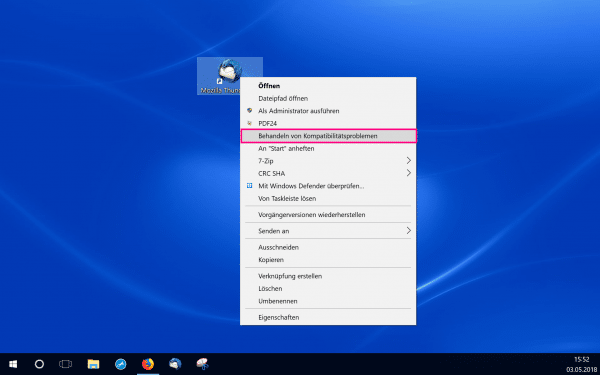
Obsolete programs
In addition to compatibility problems, programs can also simply be out of date . This means that they would actually be compatible with the current version of Windows , but they are not up to date. You should therefore keep all programs up to date.
The appropriate drivers should also be updated regularly. This includes not only BIOS updates and graphics and sound drivers, but also the software of USB devices such as a mouse, keyboard or printer. You should also keep your anti-virus program up to date. Some computer viruses are programmed to paralyze the victim's computer..
Too many background processes
Problems can arise if too many processes are running on your computer at the same time . At first glance , this may not be noticed at all because these processes are not visible as actually open programs. They just eat up a lot of RAM in the background. Such background processes can also be computer viruses. You should therefore always pay attention to which processes are running in the background.
The best way to do this is to use the Task Manager . Press Alt + Ctrl + Del to open it, then click Task Manager . In the " Processes " tab all active processes are displayed. You may need to click on " Show More " below . Here are more tips on how to make Windows 10 faster.
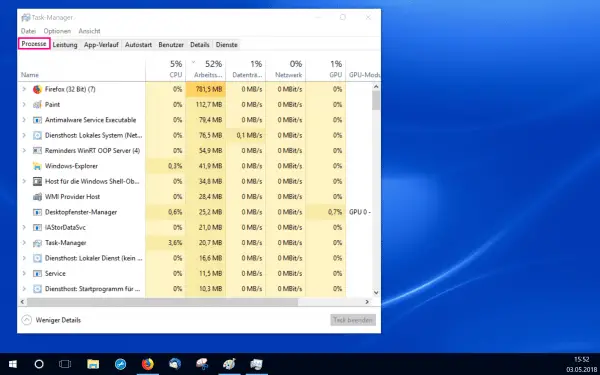
Hardware problems
In particular, incorrect cooling of the computer can lead to problems. You should therefore open your computer regularly. Remove the dust in it and check the cable connections . You should also determine whether your cooling system is still working properly: Is the water cooling leakproof? Is the air cooling rotor turning? Faulty cooling leads to overheating of the other hardware . This is best known when your computer is literally overheating.
In addition, damage to sensitive components can lead to problems with Windows 10. For example, this could be a problem with the hard drive - especially the one on which Windows is installed.
More tips
Another option is to use the event log to troubleshoot. This log records the startup of the operating system, dysfunctional devices, and software errors. If no method has worked so far, you can also contact Microsoft . The support can help you perhaps - if necessary with the issuance of a new Windows 10 license key within the warranty period. As a last resort against Windows 10 freezing again and again, you can also try to restart your entire computer .