“Hello, I moved 10 Word documents to the Trash, and then I cleaned it up with cleaning software. Now I realize that I made a big mistake - I deleted the wrong files. I would like to know if I can recover deleted Word documents from emptied recycle bin. I have no experience in data recovery, and I am not proficient in computer technology. Is there any easy solution to recover deleted Word files? " - Pierre
When you want to find a simple and effective solution to recover deleted Word documents from emptied recycle bin without facing new risk of loss, having data recovery software is one of the best choices out there. And you don't have to spend a lot of time finding the right software. We found you one that is reliable, it is data recovery freeware. Actually, FonePaw Data Recovery (opens new window) is a very powerful program in this area. It can help you find all types of lost files including: documents, photos, videos, audio files, emails, etc. It is a good tool to recover deleted Word documents from emptied recycle bin.
- Recover Word documents that were deleted directly from hard drive.
- Recover deleted Word files after emptying recycle bin.
- Recover deleted Word documents from formatted hard drive.
- Recover deleted Word documents when recycle bin is missing.
Read also:
- Recover Permanently Deleted Files on Your PC (opens new window)
- Recover Deleted Excel Files from Emptied Recycle Bin (opens new window)
# Easy Steps to Recover Deleted Word Documents from Emptied Trash
FonePaw Data Recovery (opens new window) is quite simple to use. First of all, download and install it on your PC or Mac. Before recovering deleted Word documents from emptied recycle bin, please:
- Do not put new files on the hard drive where you deleted your Word documents in case the disk space of the deleted documents is rewritten by new files.
- Do not install FonePaw Data Recovery on the drive where you want to recover data.
- Recover deleted Word documents as soon as possible.
Then launch FonePaw Data Recovery to quickly recover deleted Word documents from emptied recycle bin. You just need to follow 3 steps to recover all Word documents..
Step 1. Download and install Data Recovery
Launch the program on your computer, select "Documents". And you will see two parts of location in the window. Please confirm the destination folder of your Recycle Bin. For example, if it is installed in Disk C, click on Disk C and then on the "Analyze" button to start the scan.
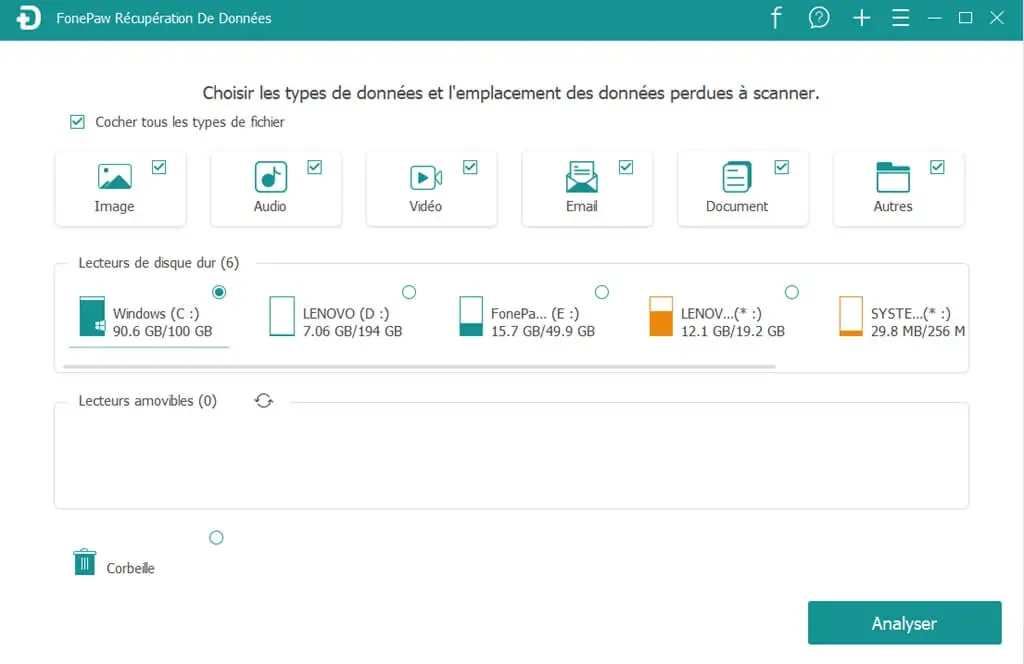
Step 2. After searching for files, recover documents with one click
The software will finish analyzing the data in a matter of seconds or minutes, which will depend on the amount of data on your drive. At the end of the scan, you can preview documents and then recover them by clicking the “Recover” button at the bottom right of the window..
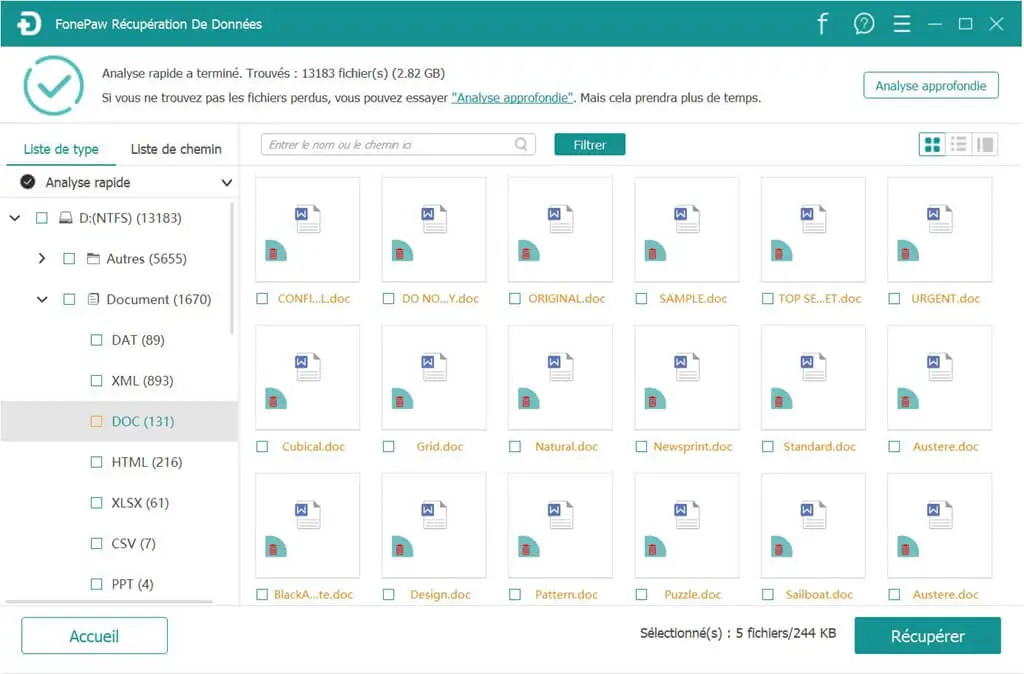
FonePaw Data Recovery (opens new window) can not only recover deleted Word documents from emptied recycle bin and local hard drive, but it can also recover them from external hard drive, USB flash drive, digital device , etc.