If you mistakenly erased the photos stored on your old digital camera's memory card, nothing is really lost! In the case of a photo deleted by mistake, the first thing to do is to do nothing. Do not try to erase the memory card. Do not attempt to handle the camera's memory card if you are unsure of the result that might be caused..
This is because when you delete a photo from the memory card of an old digital camera, it is not really erased forever. Technically, the memory card is a bit like a library, to make a book disappear, you can destroy it completely, but you can also make it disappear from the index: the book still exists, but no one can find it. Books that are no longer in the index are only destroyed when the shelf is full.
To recover a deleted photo , do not touch the memory card. Use photo recovery software, which will rebuild this index which was destroyed previously, this will allow you to have access to your photos again..
Read also:
- Recover Deleted Videos from Formatted USB Drive
- Recover Deleted Photos / Videos from Canon Camera
Three Steps to Recover Deleted Photos from Old Digital Camera
With FonePaw Data Recovery, you can easily and quickly recover all deleted photos from old digital camera or memory card! This software, which is easy to use, will take you step by step to find in a few clicks all the photos that you thought you had permanently lost. Here are the steps.
Free TrialFree Trial
Step 1. Start by downloading and installing the software.
Start FonePaw Data Recovery software on your PC or Mac. Then connect your old digital camera to the PC. And in the first window of the software, it will offer you different kinds of data, please choose "Photos". The software will also ask you to choose a location to be able to scan your data. Once your camera is properly connected to the software, just click on that device, then “Analyze” to go to the next step..
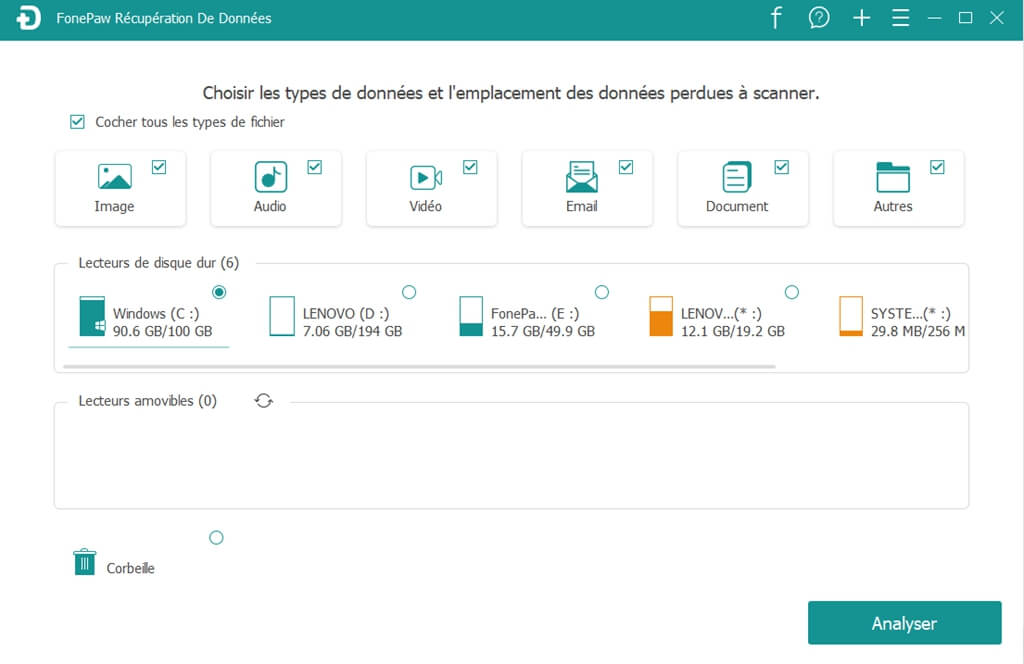
Step 2. Recover your deleted photos.
At the end of the data analysis, the scan result will be displayed in the column on the left of the window, so you can preview and recover deleted photos by clicking on corresponding files.
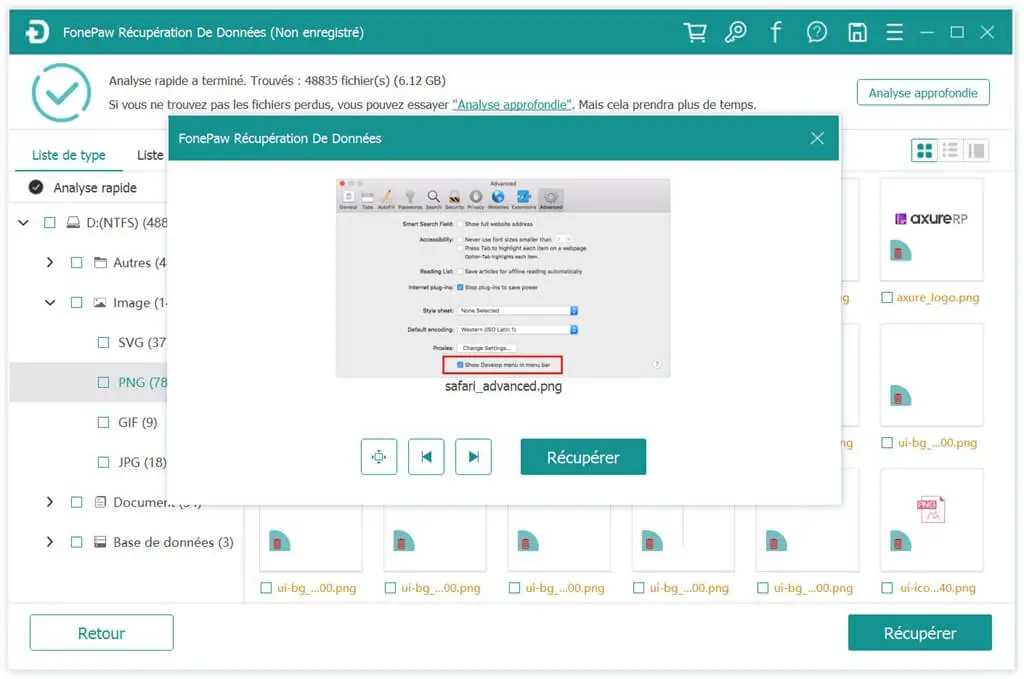
FonePaw Data Recovery allows you to recover photos of all formats from your old digital camera including JPEG, RAW, GIF, PGM, PNM, PBM, CD5, NFF, JPG, PNG, BMP, TIFF, TIFF, etc. Moreover, with FonePaw Data Recovery, you can restore your digital photos in any situation like: accidental loss or deletion of your photos, improper handling of your memory card while the digital camera was still on. on, abrupt shutdown of your device while it was still saving your photos, formatting your digital media or memory card without realizing it, or the appearance of an error message when reading your photos. Try it now.
Free TrialFree Trial
- Related articles
- Step by step guide to recover lost YouTube videos on computer
- Recover Videos That Have Been Deleted "Permanently"
- Is it possible to recover a program that I uninstalled on Windows?