You can use LG Bridge to backup LG phone to PC, transfer data from LG to PC / Mac, and update LG device to Android Marshmallow / Nougat / Oreo. However, sometimes LG Bridge does not work on your PC / Mac. You may face different situations when LG Bridge is not working on your computer, for example:
- LG G4 / G5 / G6, LG V10 / V20 / V30 not connect to LG Bridge on PC;
- LG Bridge says no mobile device is connected;
- After connecting LG phone to LG Bridge, it gets stuck on "Connect ..."
- You get the error saying: LG Bridge cannot verify software version, try again;
- LG AirDrive is not working.
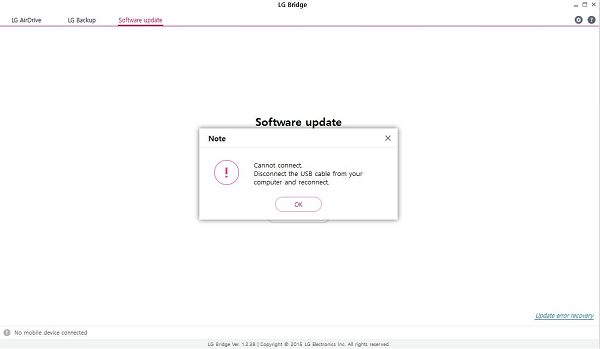
If you are facing any of these issues with LG Bridge, here's how to fix it..
Upgrade to LG PC Suite
LG Bridge supports data backup / transfer for LG G4 and devices launched after LG G4:
- LG G6 / G5
- LG V30 / V20 / V10
- LG X series, K series, Stylus series devices
If your LG device was released before G4, like LG G3, LG Bridge cannot see your device. To back up or update old LG devices, you need to upgrade to LG PC Suite, the predecessor of LG Bridge.
Download LG PC Suite . You can use the software to backup, update and transfer data from LG G3 or older devices..
Select MTP mode
LG Bridge on PC / Mac will not recognize your LG phone when USB debugging is disabled or MTP mode is not selected on your device. Therefore, you should:
-
Go to Settings> General> Developer options, make sure USB debugging is enabled. If you don't see developer options, press Create number 7 times in About phone to view it.
-
After connecting LG to computer via USB cable, tap MTP mode on the notification. Then launch LG Bridge. The program should be able to detect your LG device without any problem..
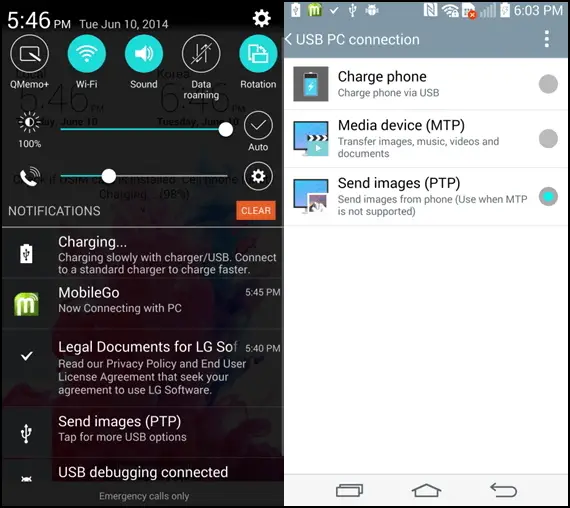
Install the PC driver
If LG Bridge still won't connect to your LG phone in MTP mode, try installing the PC driver in MTP mode.
-
When you log into LG Bridge on PC / Mac, please go to the action center of your LG phone.
-
Tap Multimedia Device (MTP), choose the three-dot icon in the upper right corner, and select Install PC Programs.
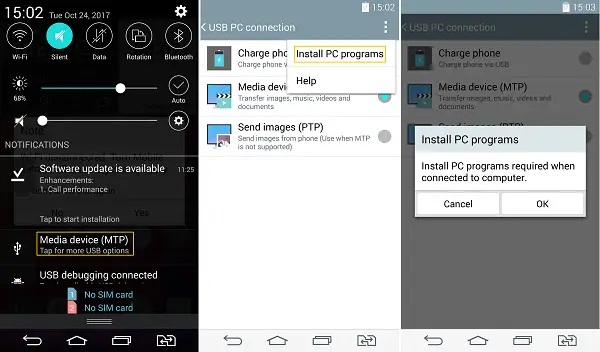
Try different USB ports
Some users found that when they connect their LG phones to a USB 3.0 port on a PC, the LG Bridge could not recognize the devices, but when switched to a USB 2.0 port, the devices were properly connected to the LG Bridge. .
So if your LG device can be detected by PC, but fails to connect to LG Bridge, try different USB ports on PC and please see how each port works.
Usually USB 3.0 port is the port with blue color inside while USB 2.0 is black or white inside port.

Update the LG Bridge
If LG AirDrive is not working properly or if LG Bridge cannot check the new version of Android for your phone, you can update LG Bridge to fix the problem.
-
On LG Bridge, click Settings. About LG Bridge, click Check for update.
-
Update the LG Bridge if a new version is detected.
-
If there is no update, try uninstalling and reinstalling LG Bridge. The program should work fine after reinstallation.
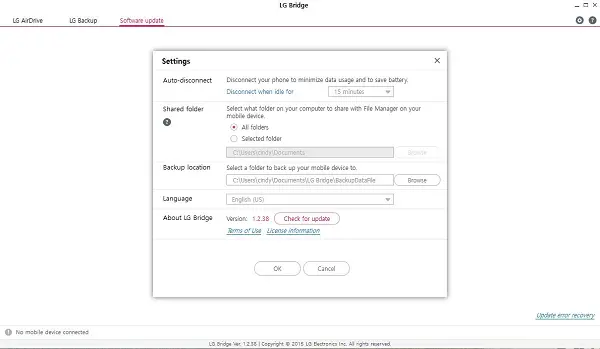
A better way to backup LG phone to PC
If you can't connect your LG phone to LG Bridge, why not go for LG data backup solution to PC? FonePaw - Android Data Backup & Restore (opens new window) is extremely easy to use software for LG data backup and transfer.
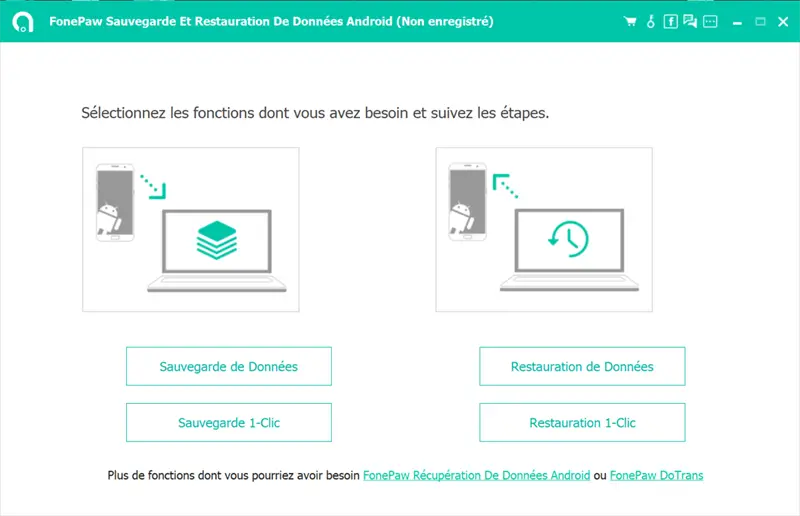
FonePaw software can backup LG G6 / G5 / G4 / G3 / V30 / V20 and many more models to PC in small file size.
main Features
- It supports more data types than that of LG Bridge backup. Photos, videos, messages, contacts, call logs and more are included in FonePaw backup.
- You can keep your LG confidential data with the encrypted backup feature of Android Data Backup & Restore.
- It can restore LG backup to PC so that LG data can be easily transferred to PC.
- You can preview LG data in FonePaw backup before restoring backup so that you can selectively recover the data you need.
- Follow the tutorial to backup your LG phones in three steps without LG Bridge.
If you have found these tips helpful in solving LG Bridge connection issue, please share them with anyone who has a problem with their LG Bridge.