If you cancel your Audible subscription, you will keep all of your previously purchased audiobooks and can continue to listen to them even without an existing subscription. Please note, however, that any credit that you have not yet redeemed will expire upon cancellation. So you should redeem this beforehand or take a subscription break.
How to cancel your Audible subscription
Follow our step-by-step instructions or take a look at the brief instructions .
1st step:
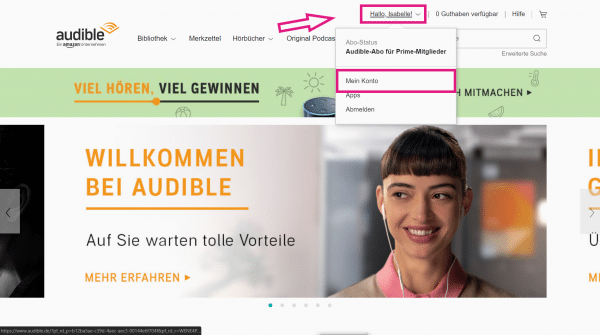 Log in to Audible with your credentials, hover over your name in the top right corner until the drop-down menu appears. Then click on " My Account ".
Log in to Audible with your credentials, hover over your name in the top right corner until the drop-down menu appears. Then click on " My Account ".