Backing up the Android phone is really important. However, many users do not realize the importance of an Android backup until they find themselves in dire straits looking for a way to recover data that has been lost due to loss of data. phone or device damage. You never know when your phone might get deleted, have a flash issue on bad ROM, or fail in an Android update, all you can do is keep backups of your phone data for them. bad days..
If you don't feel comfortable placing your data in cloud storage, backing up Android to PC is the best solution. In this way, you will be able to restore backups from PC after factory reset or data loss. In this post, you will learn about three of the best Android backup and restore software to keep your data safe.
FonePaw - Android Data Backup & Restore
FonePaw Android Data Backup & Restore is a premium PC program that allows you to backup almost anything on your Android phone without rooting. It can backup contacts, messages, call logs, photos, videos, audio files, documents on your Android phone / tablet to PC. It has a few useful features that you won't be able to find in other backup and restore software..
Free TrialFree Trial
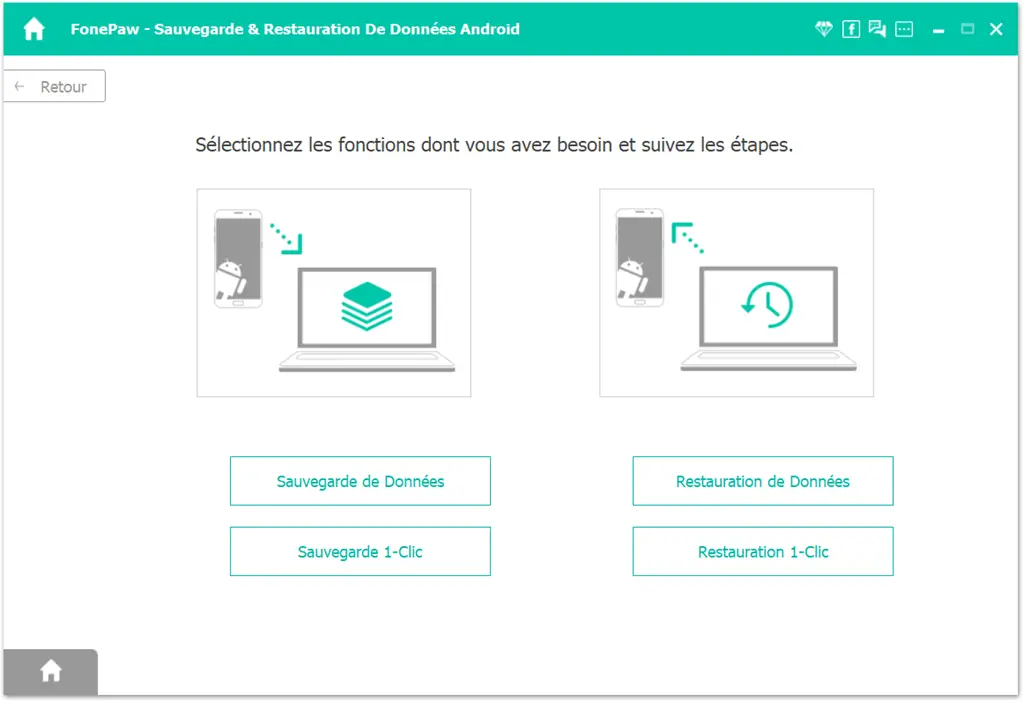
- Encrypted backup. The Backup and Restore program can encrypt backups to protect your data.
- Automatic backup. It offers one-click backup, and can automatically create a full backup of your phone after connecting by USB.
- Selective backup. If photos or contacts are your main concern, you can choose only the data that is needed for the backup so that the loading time can be significantly shortened.
- Small size. The backup files created by Android Backup & Restore are small in size, which saves space on your computer.
- Selectively restore Android data to PC / Android device. The program also allows you to preview your photos, messages and other data before restoring them. And if your device is lost or broken, you can restore data to PC or other Android device.
- Support for Android phone or tablet on Android 2.3 - Android 8.0.
Moboplay
Moboplay is an all-in-one Android manager for app download, file transfer, Android backup and restore. If you also need a program to manage your apps and files, Moboplay will be a great choice. Many users choose Moboplay to backup their Android phone because it can:
- Backup apps on Android without root, and can backup APK files, but it doesn't include app data;
- Backup contacts, messages, images, music to your Android device;
- Offer selective backup.
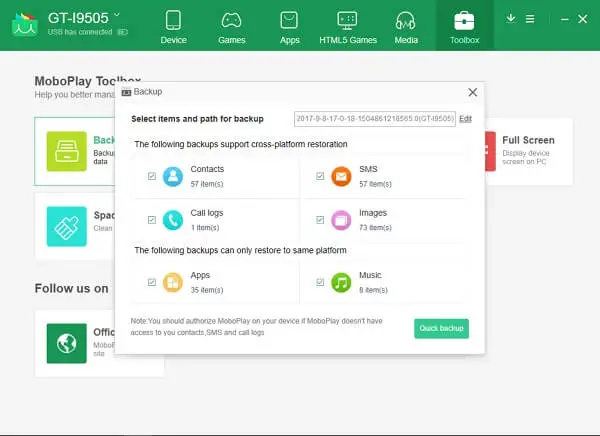
Although the backup of apps without root required is very attractive, some users choose to pass Moboplay because the backup program saves Android to dat files, which means that users cannot preview and restore data on PC. So there is no way to restore data if the device is broken.
MOBILedit
MOBILedit is also a desktop application for phone management. It can backup contacts, photos, media files and your Android file system. The application is offered in three options:
- Low-level device backup. It can do an automatic backup while you browse your data.
- Selective data backup. You can selectively back up your phone or take a full backup of your device.
- Backup stored in the cloud. Save your data in the cloud storage so that it can be accessed from the PC software and its mobile app.
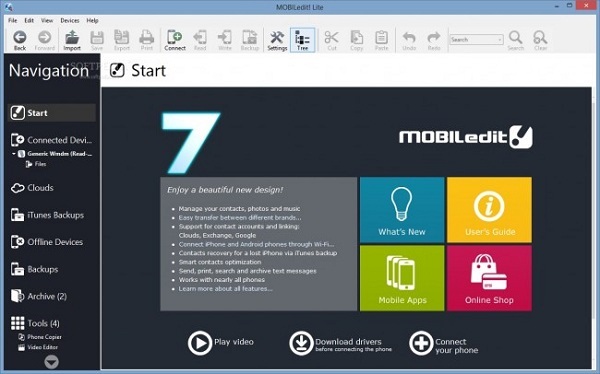
This one costs $ 29.99..
Which Android backup and restore software did you like the most? The best is the one that best suits your needs.