Whether you want to charge your smartphone on the PC or supply an external hard drive with power: the success and failure of these endeavors are determined by the properties of the USB connection. Not every USB port delivers the same amount of power. The amperage in amperes that a USB port delivers differs from PC to PC and depends on a number of factors. But don't worry: you can easily find out how much power the individual USB ports on your PC or laptop can deliver.
Test USB power with a free tool
You don't have to spend any money to get a rough idea of what each USB port can do . The free program USBDeview from Nirsoft provides a lot of interesting information about all used USB connections . This also includes how much power a USB port can deliver.
Using USBDeview is easy . After the start, the program lists all devices that are connected to your computer via USB. In the list, look for the entry of the device whose USB port you want to test and double-click on it. External hard drives usually appear simply as " USB storage" "in the overview.
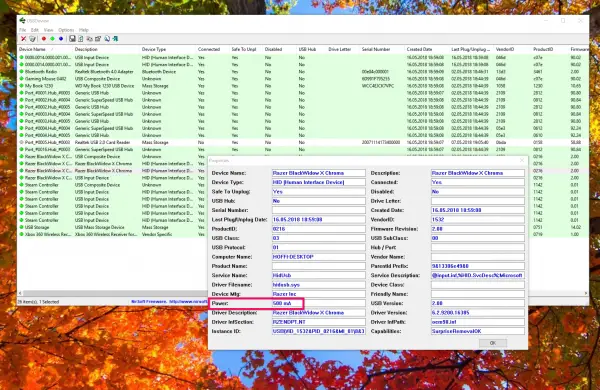 USBDeview gives a quick overview of the power supply to the USB ports.
USBDeview gives a quick overview of the power supply to the USB ports. USBDeview now shows the properties dialog . We are particularly interested in the entry " Power ". It shows the current strength in milliamps that the USB port is currently delivering to the device. This is particularly interesting in connection with smartphones. Because of the " Charging Port " standard, they usually support higher currents than the meager 900 mA that a normal USB 3.0 connection offers. If you see a correspondingly high value when connecting a smartphone , you know that the selected connection supports that charging port standard ..
Test USB performance with a meter
USBDeview gives a good idea of how much power a USB port can deliver. However , the program is not completely precise . If you want to know exactly how much current is carried from a USB connection to the connected device, you have to invest a few euros in a suitable measuring device.
 A USB multimeter not only shows the current strength on a display, but can also test a lot more.
A USB multimeter not only shows the current strength on a display, but can also test a lot more. USB multimeters are simply plugged between the device and the USB port and then measure various values. In addition to the current , most representatives of this type also show other values such as voltage, power or resistance . Corresponding USB measuring devices are available in stores from around 10 euros.
Compared to a software solution, they are not only ahead in terms of measurement accuracy . They are also suitable for checking the performance of USB chargers in addition to the USB ports . In addition, you can use a USB multimeter to determine whether and to what extent the USB cables used influence the charging speed to have. In fact, the quality of the cable makes a difference when charging smartphones and other devices.