Windows 8 or the updated version Windows 8.1 was not quite as successful as its predecessor and the current Windows 10, but the system is still installed on millions of desktop PCs and laptops. Since Microsoft will provide the system with security updates until January 2023, there is little reason for satisfied Windows 8.1 users to switch.
It is all the more important to know the product key for Windows 8.1. This is required at the latest when you want to transfer an existing Windows installation to a new PC . Even if the PC or laptop is completely reinstalled, including formatting the hard drive, entering the key is not always necessary, but is often necessary. The exception are PCs that were shipped directly with Windows 8.1 . The product key is often stored in these in the BIOS so that Windows recognizes it automatically during installation. Entering the key is also not necessary when refreshing the Windows 8.1 installation .
Here you can find the Windows 8.1 key
As with Windows 7, there are also different storage locations for the product key in Windows 8.1. The easiest way to do this is with PCs or notebooks on which the system was preinstalled. Here you can usually find the key as a sticker on the housing . But it can also be that the manufacturer has saved the key in the BIOS . In this case you can read out the Windows 8.1 key with a free tool .
If you bought Windows 8.1 separately, you can find the key either in the manual or in the seller's e-mail . However, if you no longer have access to it, you can also help yourself. As long as you have access to an installation of Windows 8.1 have to determine the key via free program.
Read Windows 8.1 key with a free tool
As with Windows 7, it is also possible with Windows 8.1 to read out the product key of a Windows installation. There is a whole range of free programs for this purpose. The free and open-source ShowKeyPlus is tried and tested and simple. After the download, start the appropriate version: " ShowKeyPlus_x64.exe " for a 64-bit installation of Windows 8.1 or " ShowKeyPlus.exe " for a 32-bit version ..
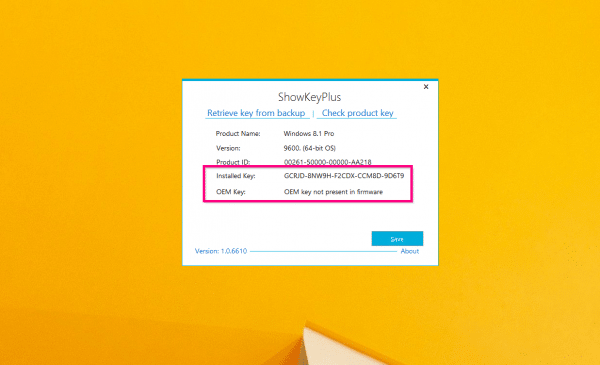 ShowKey shows the product key with one click.
ShowKey shows the product key with one click. The program now immediately displays the Windows 8.1 product key. You can find it in the Installed Key field . If you have purchased Windows 8.1 directly with your desktop PC or laptop, the " OEM Key " field may be of interest. If ShowKeyPlus shows a value here, you should also make a note of it. This is the Windows key that is stored in the BIOS of the PC . If Windows does not recognize the key during a later reinstallation, you can enter it manually to activate the system.
With a click on the button " Save "You also have the option of exporting the displayed data as a text file. Save this in a safe place so that the Windows 8.1 activation can be repaired if necessary.